Feb 13, 2025
4 Best Use Cases of AI for Product Photography
Imagine you're a small business owner. You run a booming online store selling a niche product you love. You've done your research, crafted a business plan, and even built a beautiful website to attract customers. But now you've hit a hurdle. Your product photos look bad, and you don't know how to fix them. You want to take better pictures to boost sales but don’t have the time to learn photography or the money to hire a professional. You need a solution, and fast. This is where AI product photography comes in. In this article, we’ll explore the best use cases of AI for product photography and how they can help you enhance your eCommerce photography.
One valuable tool to help you achieve your goals is Caspa’s AI product photography platform. This easy-to-use solution can help you create stunning eCommerce images that boost sales without extensive time or money investment.
Table of Contents
What is AI Product Photography?
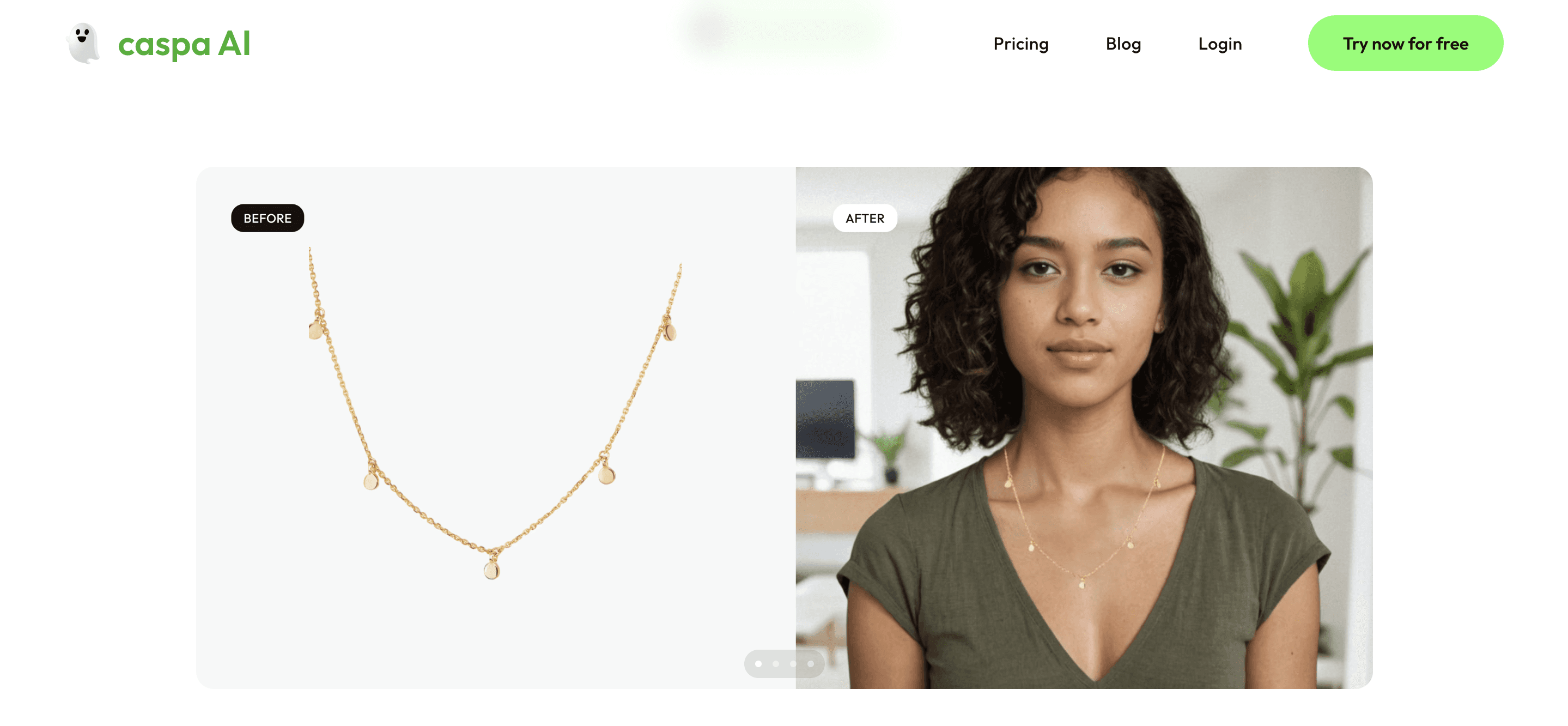
AI product photography uses artificial intelligence to create new images or improve existing ones to look like photographs. A fascinating use of AI-generated photography is making synthetic photo studios. Product photography is crucial for more than just first impressions. It is essential for:
Ecommerce merchandising
Sales
Marketing
Customer acquisition
High-quality photos are “essential” or “very important” to 90% of shoppers. Additionally, 60% of online shoppers prefer seeing three to four images of a product before purchasing.
How Does AI Product Photography Work?
AI product photography works by learning from examples. AI learns from many images to understand what makes a good photo:
Sharpness
Clarity
Then, it can spot things in photos, like identifying a candle’s color and texture. Next, AI automatically tweaks photos by adjusting brightness, contrast, and more, saving time compared to manual editing. Instead of real backgrounds, AI can create digital ones that fit the product perfectly, giving all photos a professional look.
Why is AI Product Photography Important?
AI product photography is of significant importance these days to e-commerce sellers. Artificial intelligence (AI) is instrumental these days in reshaping the industry. It assists in improving the workflow and completing tasks in less time with more efficiency. Editors are actively utilizing AI tools these days to enhance and sharpen images. This greatly assists in improving e-commerce brands, especially for smaller brands. AI product photography is a boon, boosting the brand's sales and popularity.
Related Reading
• How to Take the Best Product Photos
• How to Edit Product Photos
• Midjourney Product Photography
• Ecommerce Product Photos
Benefits of AI Product Photography for Ecommerce Brands

Slash Your Product Photography Costs with AI
E-commerce can be a complex business model. There are many moving parts, from supply chain management to customer service, marketing to product photography. With so much to manage, e-commerce brands can benefit from reducing costs wherever possible. Artificial intelligence (AI) product photography can help to cut costs significantly.
Cost-Effective Photography
Using AI image editing tools helps brands reduce reliance on expensive professional photographers and can limit costs associated with conducting product photo shoots. For instance, hiring an experienced product photographer can cost upwards of 500 dollars. This price does not consider studio time costs or other expenses such as props and model fees. For small business owners, these costs can be prohibitive. AI product photography helps to alleviate some of these financial burdens by streamlining the product photography process and reducing the need for costly external resources.
Save Time and Work Smarter with AI Product Photography
Time is money, especially for e-commerce brands. The faster you can get your products to market, the better. AI product photography helps you achieve this goal. First, AI image editing tools can dramatically reduce the time it takes to edit product photos. What usually takes days to accomplish can be done in minutes with AI.
Create Stunning Images
Conducting professional photo shoots can be time-consuming. Often, planning goes into these shoots, including selecting locations, sourcing props, and even organizing models. With AI product photography, you can create stunning images without the hassle of traditional product photo shoots.
Enjoy Amazing Image Editing Features with AI
AI product photography tools have many features that can help you create stunning product images to impress your customers. First, the photos produced with AI tools are high quality and look similar to those of professionally edited images. In addition, there are many options for editing the perfect image required for brand promotion and advertising.
Enhance Your Images with AI Tools
Color-enhancing options are provided to make the photos stand out. You can adjust brightness, contrast, shadows, and reflections and get a professional, realistic touch to the pictures. You also get the option for background removal with an app like Caspa. This helps you customize the images according to your needs. AI tools also facilitate noise reduction.
Unleash Your Creativity with AI Product Photography
AI product photography tools help pro editors and even amateurs express their creativity. You can create pictures with multiple templates from which to choose. Depending on the mood and the purpose of the photographs, backgrounds with a touch of creative flair can be added, too. Therefore, artists and editors are not restricted while trying to exercise their creativity.
Boost E-commerce Sales
E-commerce platforms can benefit a lot from this particular aspect. Over 60 percent of customer acquisition occurs through the help of pictures and advertisements on social media platforms. Thus, creating innovative photos and ads adds to the brand's popularity. Creating mood boards with a specific theme in mind takes up a lot of time. Photographers usually have to plan and invest a lot of time beforehand to create the perfect mood boards. With the intervention of AI, this can be done with more creative intent and less time.
Your All-in-One AI Photo Solution
Caspa helps eCommerce brands create stunning product photography with AI, eliminating the need for:
Multiple tools
Photographers
Models that traditionally eat up to 20% of revenue
AI Product Photos from Start to Finish
From creating ultrarealistic product shots with human models to editing existing photos, Caspa's all-in-one AI product photography platform handles everything from background removal to upscaling, letting brands produce professional marketing visuals in seconds. Whether you need custom stock photos or complete studio editing capabilities, Caspa streamlines the entire product visualization workflow into a single, cost-effective solution. Get AI product photos that increase your sales for free today!
4 Best Use Cases Of AI For Product Photography

1. Say Goodbye to Product Photography – AI Can Create Images from Scratch
AI image generators can produce visually stunning product photos but struggle with precise product replication. This is because generative AI models are trained on broad datasets that lack the detailed product-specific data needed to render exact replicas.
Best for Concept, Not Replica
The result? You get high-quality, aesthetic images that look like product photography but might not capture all the fine details of an actual product. These assets are best for concept visuals, early-stage marketing ideas, and creative lifestyle product mockups. Limitations include:
Inconsistent branding
Inaccurate details
Inability to generate a replica of your product
We'll see more accurate product renderings as AI models improve and datasets expand.
2. Fine-Tuning AI Models – Custom AI Models for Brand-Specific Product Photos
Fine-tuning is the next level of AI image generation. If you provide 10 to 20 high-quality images of your product, you can train an AI model to generate highly accurate product visuals. This commonly uses Stable Diffusion models (especially SDXL) with custom datasets. Nike, for example, could train an AI model on hundreds of product photos to generate new images in a consistent brand style, whether for:
Social media
Website banners
Advertisements
High-Quality, Brand-Consistent Results
This approach is best for developing high-quality, brand-consistent product images, creating lifestyle images featuring a product in different scenarios, and replicating a specific artistic or photographic style. Limitations include the need for technical expertise and processing power; not all AI image-generation tools currently support fine-tuning, and models may still introduce subtle inaccuracies in fine details.
3. Image Prompts – Quick AI Edits Using Existing Photos
Image prompts are a simpler alternative to fine-tuning. Instead of training a model, you provide an existing product image as a reference, and AI generates variations based on it. This method is faster and easier but less precise. For example, if a furniture brand wants AI to create new background styles for a chair, it can use an image of the chair as a reference while generating a new scene.
Style & Variation, Not Replication
AI may distort fine details like the texture or stitching. This technique is best for setting a consistent artistic or lighting style, generating quick product image variations, and concept testing for marketing visuals. Limitations include that it doesn’t guarantee precise product replication, and AI may alter details like:
Logos
Colors
Textures
4. Background Replacement – Enhancing & Customizing Product Photos
Background replacement is one of the most practical and widely used AI-powered features in product photography today. Tools like Flair.ai, Google Product Studio, and Amazon’s AI tools allow businesses to Remove the background from a standard product image. Replace it with a new AI-generated background that fits a specific theme or campaign.
Contextual Product Photos with AI
For instance, a sports retailer could take a plain studio shot of NikeCourt Vapor 11 sneakers and place them on a dynamic, AI-generated sports court background for a promotional post. Background replacement is best for e-commerce product listings with:
Contextual backgrounds
Social media marketing visuals
Seasonal promotions (e.g., placing products in holiday-themed settings).
7 Best AI Tools for Product Photography
1. Caspa: The All-in-One AI Product Photography Platform
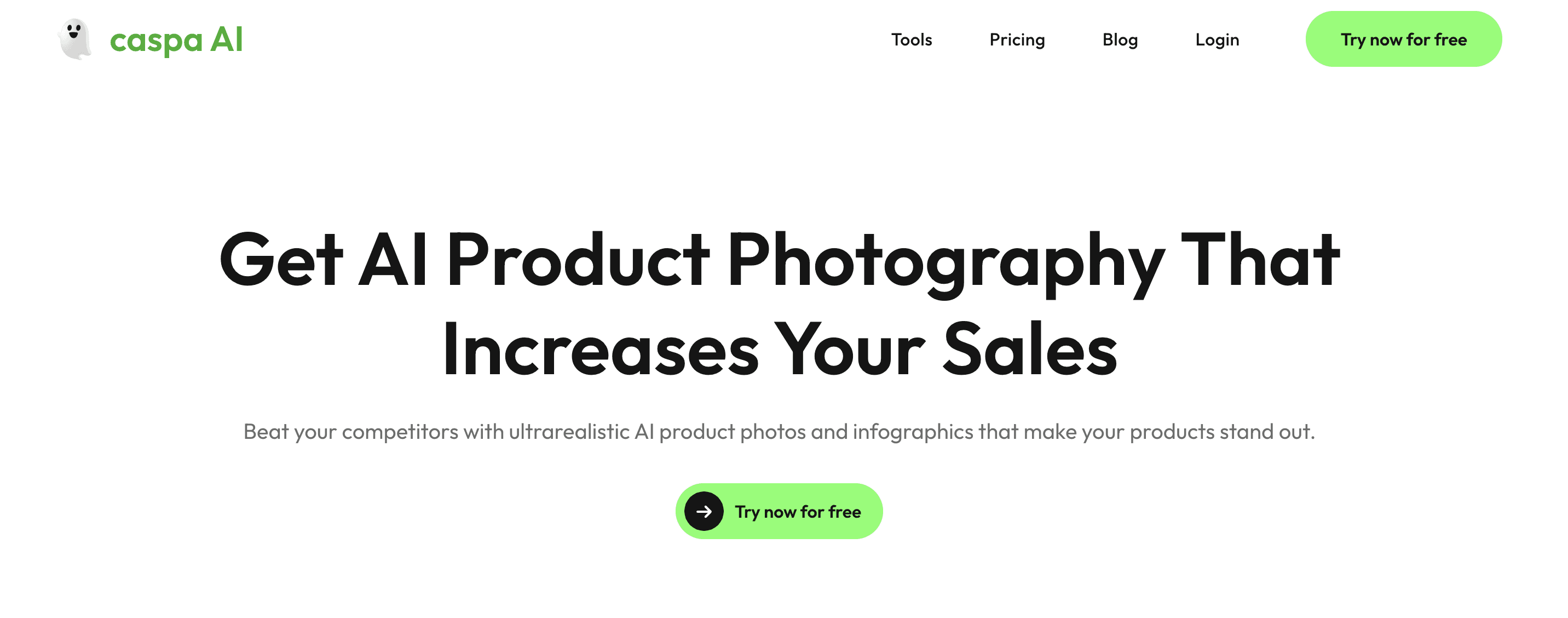
Caspa helps eCommerce brands create stunning product photography with AI, eliminating the need for multiple tools, photographers, and models that traditionally eat up to 20% of revenue. From creating ultrarealistic product shots with human models to editing existing photos, Caspa's all-in-one AI product photography platform handles everything from background removal to upscaling, letting brands produce professional marketing visuals in seconds.
Simplifying Product Visualization
Whether you need custom stock photos or complete studio editing capabilities, Caspa streamlines the entire product visualization workflow into a single, cost-effective solution. Get AI product photos that increase your sales for free today!
2. Claid.ai: The All-in-One Product Photo Editing Tool
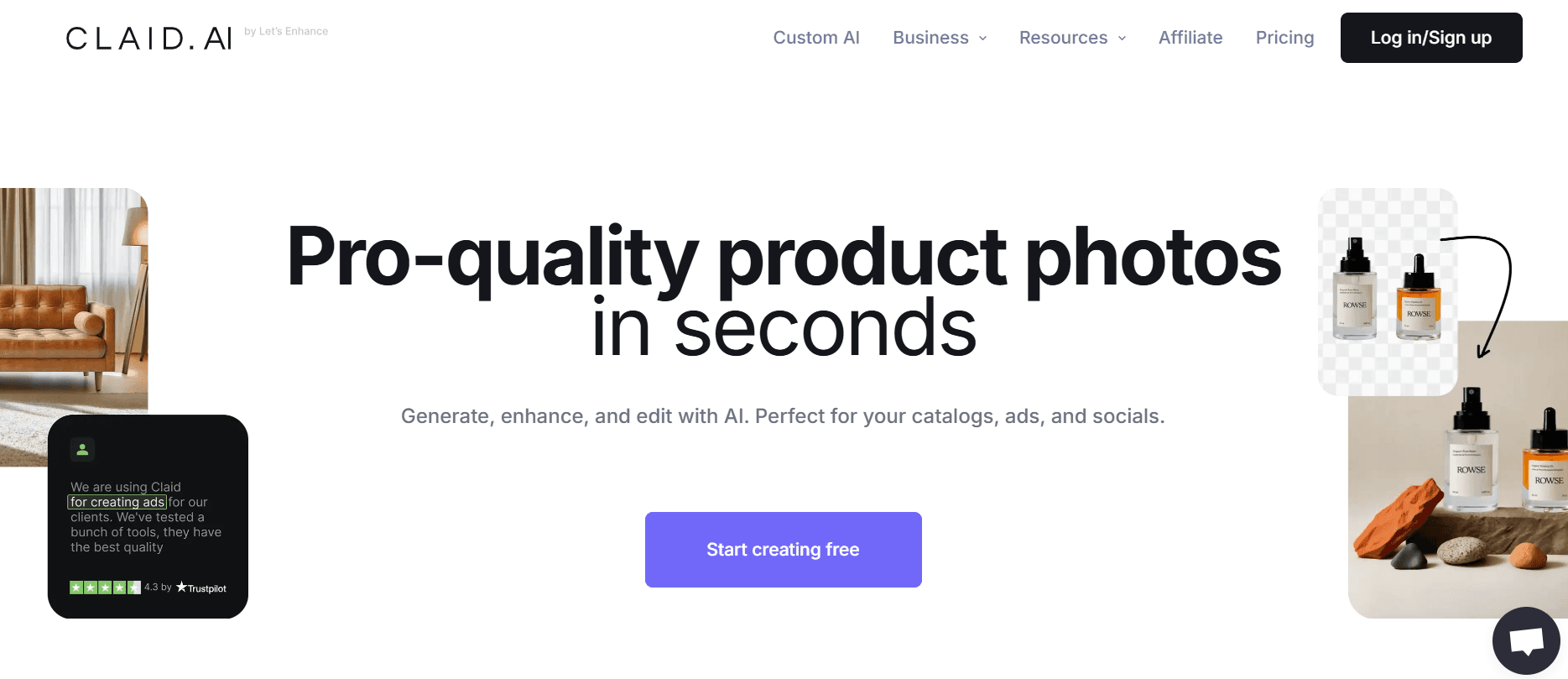
For a powerful all-in-one product photo editing tool, Claid.ai is tough to beat. It handles background removal and image enhancements, but the AI background generator is its standout feature. Describe the setting you want, and your product appears there instantly. Claid.ai works well for small Shopify stores and significant eCommerce marketplaces alike.
Automation & Customization
The web tool is user-friendly, with an API for automating workflows. It's a big time-saver for dealing with many product images. It also recently introduced Custom AI. With just a few product photos, you can train a unique AI model that captures every detail of your item—perfect for generating natural-looking lifestyle shots or creative marketing visuals.
3. Adobe Firefly: The Creative AI Image Generator
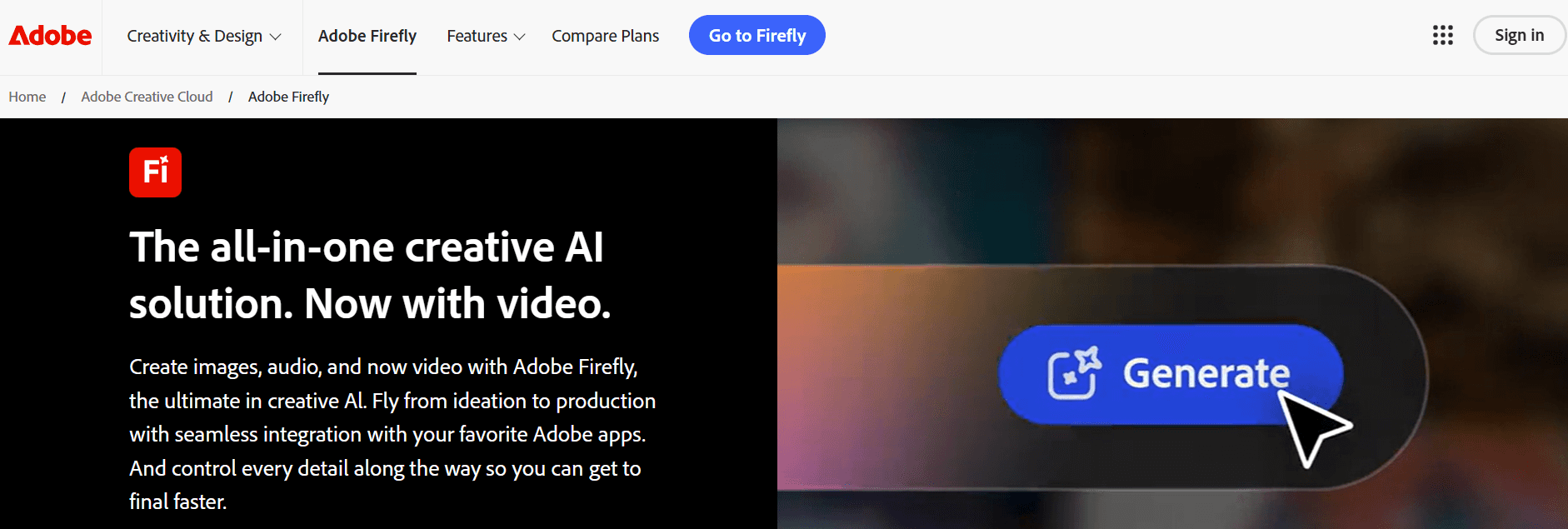
Adobe Firefly is an AI-focused addition to the Adobe suite that creates images, including product photos. It integrates smoothly with Photoshop and Illustrator. The text-to-image feature is impressive – describe what you want, and it generates an image. It's great for creative professionals pushing boundaries but not exclusively for product photography like some specialized tools.
4. Pebblely: The User-Friendly AI Product Photography Tool
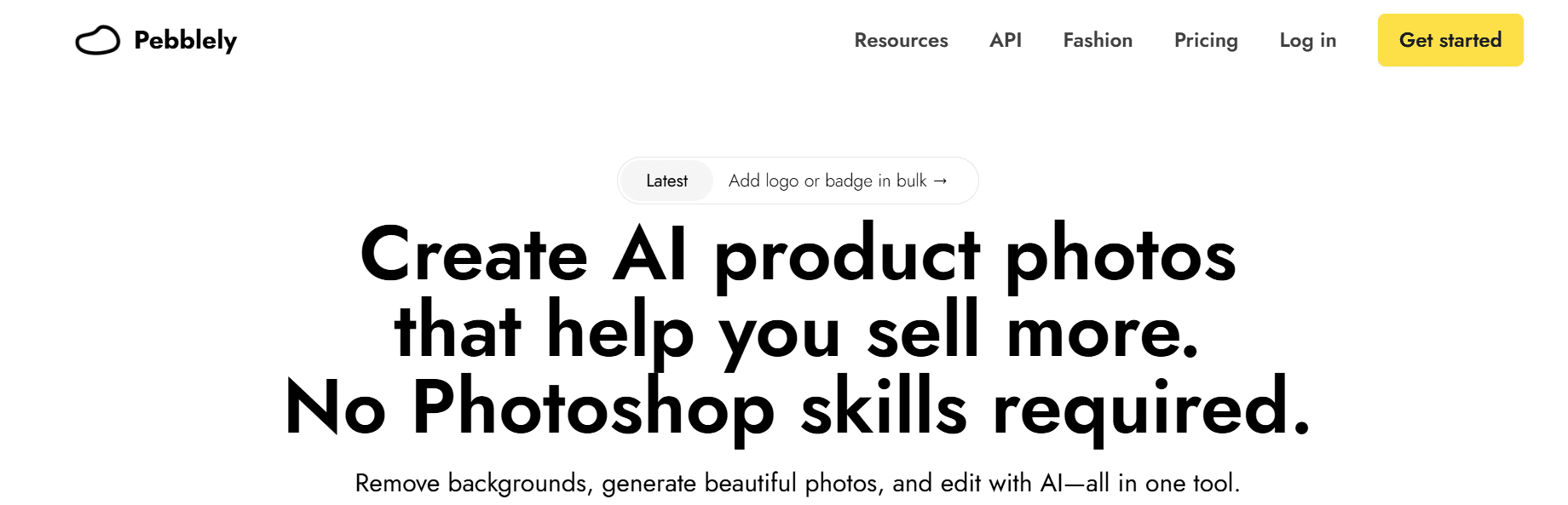
Pebblely offers a user-friendly solution for creating professional-looking product shots without needing advanced editing skills or high costs. It's particularly well-suited for small business owners, Etsy sellers, or anyone looking to enhance their product images quickly. The tool allows users to remove backgrounds, create multiple product versions in different settings, and handle bulk image processing.
5. Magic Studio: The AI Image Editor for eCommerce Product Photos
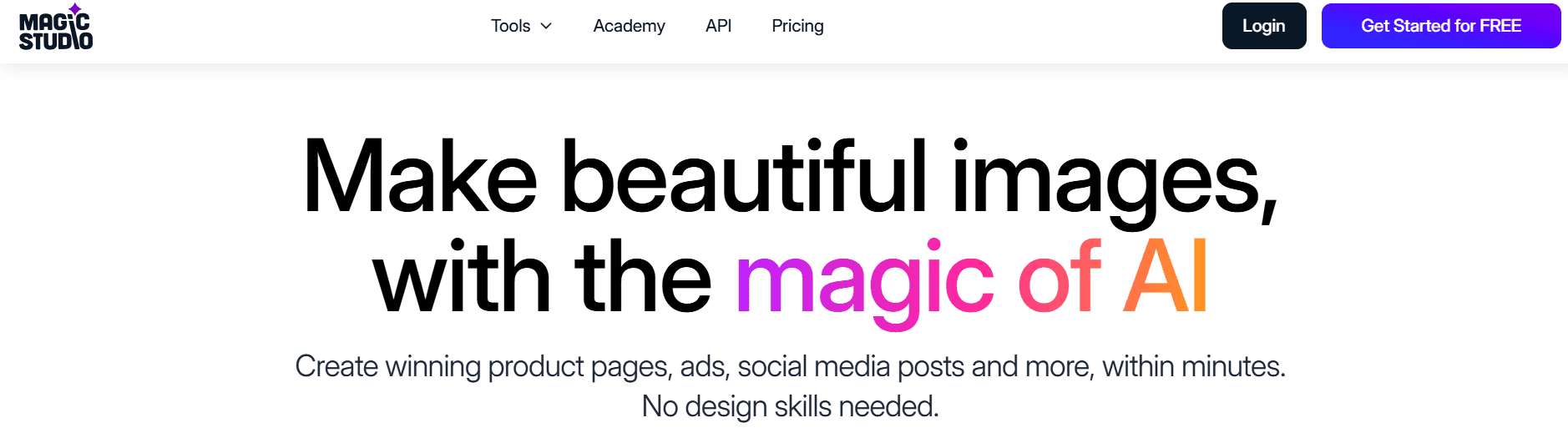
Magic Studio offers a suite of AI-powered tools for image editing, including Magic Eraser, Background Remover, AI Image Generator, Image Upscaler, Background Blur, and AI Art Generator. While these tools are helpful for general photo editing, Magic Studio has also introduced a spin-off product specifically for eCommerce called "Product Photos." The main Magic Studio suite is good for enhancing product images for online stores or social media, offering a useful one-click enhancement option and various templates for marketing needs.
6. Photoroom: The Speedy and Efficient AI Product Photo Tool
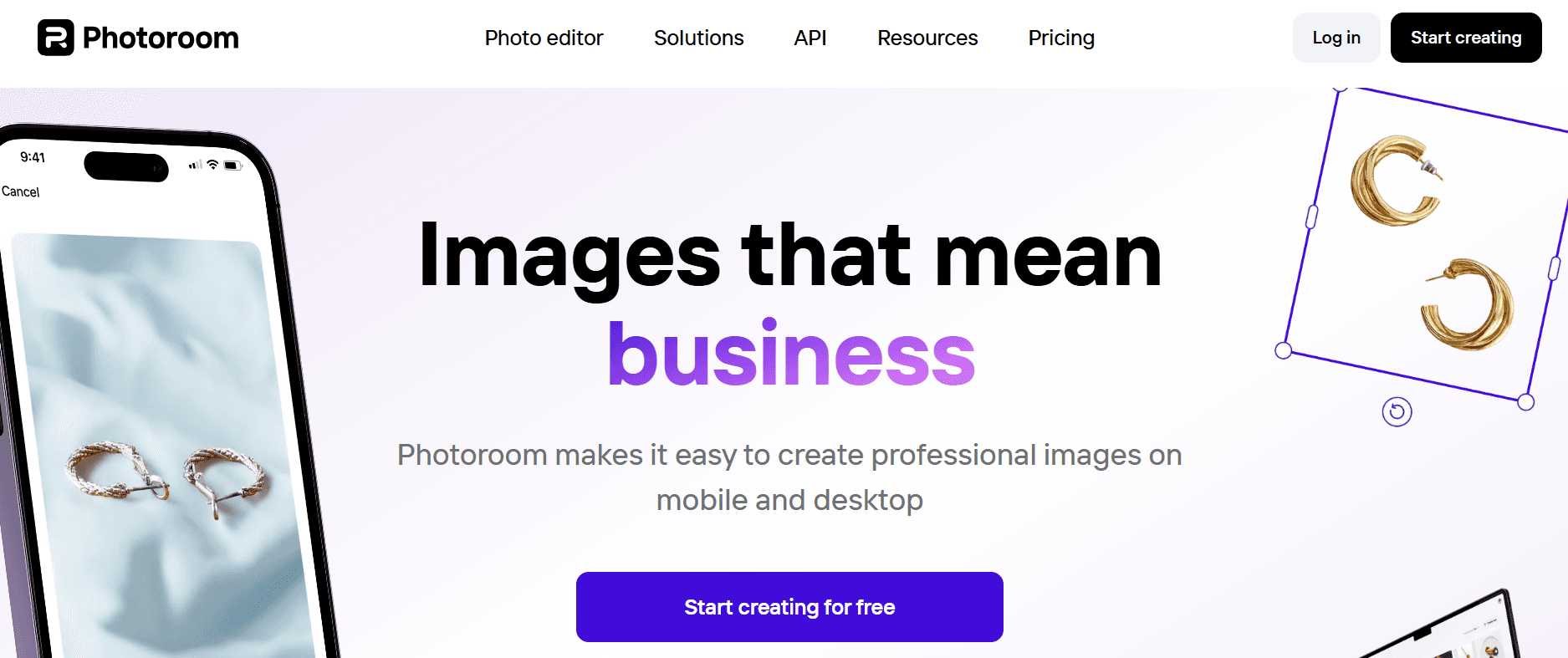
Photoroom is designed for online sellers needing to create many product listings efficiently. Its background removal tool is excellent, and it can process multiple images at once, which is helpful for extensive inventories. It integrates well with eCommerce platforms. Nevertheless, it might offer fewer AI background generation features than other tools.
7. Flair.ai: The AI Product Photography Tool for Customizable Designs
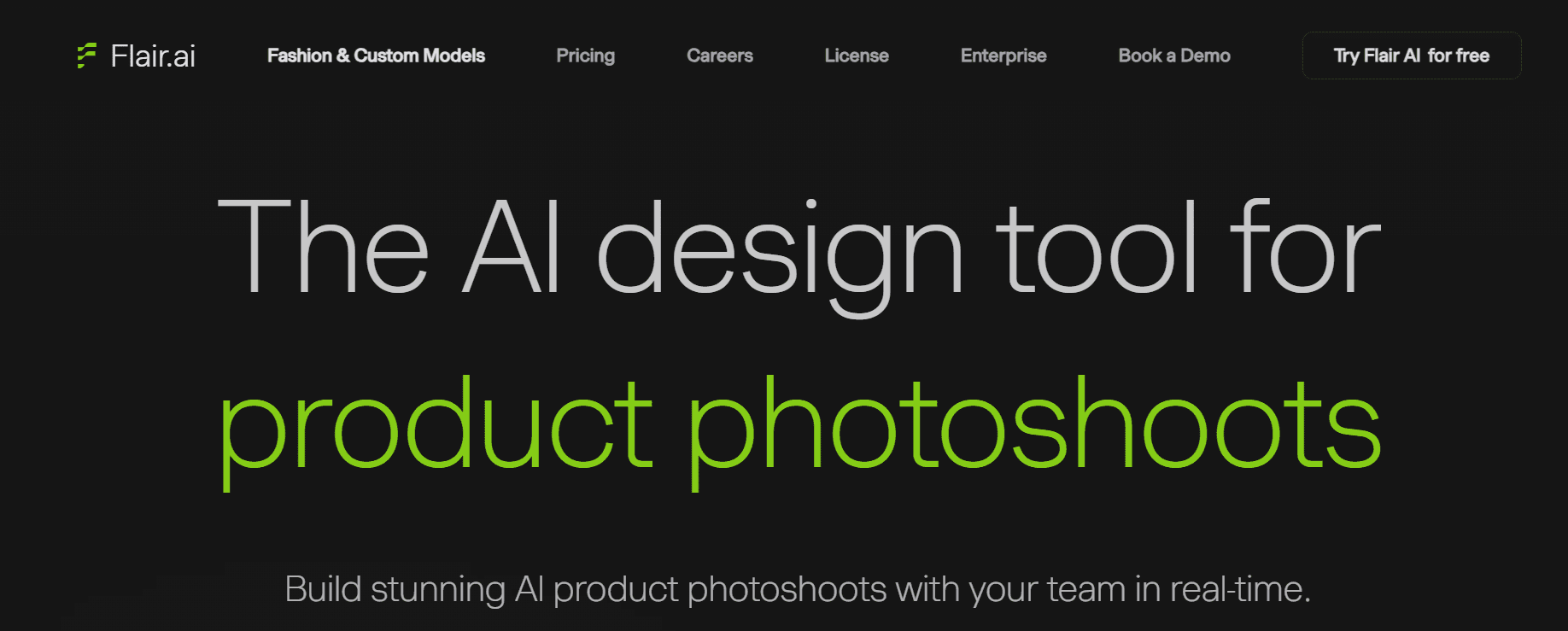
Flair.ai offers a user-friendly design studio experience. Its drag-and-drop interface lets you create professional-looking product photos without design expertise. It includes 3D object features to make products stand out and has valuable collaboration tools for team projects. While great for creating eye-catching product images quickly, it may not have all the automated editing capabilities of some specialized eCommerce tools.
Related Reading
• Types of Product Photography
• Product Photography Setup
• Product Photography Ideas
• DIY Product Photography Setup
• Lifestyle Product Photography
• Product Photography Examples
8 Best Tips for Using AI For Product Photography

1. Create Better AI Image-Generation Prompts
Crafting perfect AI image prompts is an art in itself. The AI understands your needs based on how well you communicate, so it’s essential to be specific with your text prompt. Include details about the style, mood, color scheme, and any particular elements you want in the image. Think of it as instructing a literal artist who can’t read between the lines. The richness and preciseness of your input can influence the quality and relevancy of the AI-generated image. Experiment with different phrasings to find out what gives the best results.
2. Experiment with Different Settings in the AI Image Generator
Don’t avoid the various settings and adjustments the AI image generator offers. You can adjust specific:
Artistic eras or techniques' style
Resolution
Influence
Tailoring AI Prompts for Different Needs
Mixing and matching these settings can lead to vastly different outcomes, even with the same initial prompt. For instance, AI image prompts for marketing graphics would need slightly different styles than image prompts for art. It’s a process of trial and error that can give you truly unique and fitting images for your project.
3. Choose the Best Output
Always opt for the highest resolution possible when selecting your final AI image. High-resolution images are more detailed and visually appealing, and they can also be resized or cropped without significant loss of quality. This is especially important if you use the AI-generated image for professional projects. Also, make sure to preview the image and check that the AI-generated image is free of distortions.
4. Adjust the Image Orientation
Consider where your image will be displayed or how it will be used. Different platforms and mediums often require specific dimensions for optimal display. Adjusting the orientation of your AI-generated image to fit these requirements can help.
Tailoring Images for Any Use
Your landscape image could look even more stunning if flipped horizontally, or rotating a portrait image would give it that artistic touch you want. Whether for a blog post, a cover image, or a full-sized poster, tailoring the dimensions ensures your image looks its best in its final setting.
5. Upscale Images
Upscaling is your friend if you find yourself with an image that’s perfect in every way except its size. You can use an image upscaling tool like Vance AI to increase the size of an image without losing quality. Upscaling keeps the magic of your AI creation intact while fitting it to your specific requirements.
6. Use an Image Editing Tool to Edit the AI (Optional)
Now, you might wonder, why bother editing an AI-generated image when it’s already pretty awesome? Well, editing allows you to customize and fine-tune the image to align with your vision.
Post-Processing AI Images
You can play around with the colors, adjust the brightness, add filters, or crop it to focus on specific elements. Remember, editing is optional. If you’re happy with the image AI generates, that’s fantastic! But if you feel the urge for a bit of creative freedom, go ahead and play around with image editing like:
GIMP
Canva
Fotor
Photoshop
7. Learn About Photography and Art Styles
Using an AI image generator is not about the machine doing all the work. You also play a crucial role in shaping the final output. To truly make the most of this tool, take some time to learn about different photography and art styles. By understanding various styles, you can guide the AI image generator towards creating the desired aesthetics. You can experiment with different settings and AI photo prompts to achieve specific effects.
8. Collect Inspiration for AI Images
Keep an ever-growing collection of inspiration. This can be anything from a Pinterest board to a digital scrapbook filled with clippings, photos, and notes. When you come across images, styles, or even concepts that strike you, add them to your collection. This reservoir of inspiration becomes invaluable when crafting prompts or envisioning the direction of your AI-generated images. It could be the color palette of a sunset, the composition of a Renaissance painting, or the intricate details of a pattern—all fodder for your next AI-driven creation.
Related Reading
• Best Lens for Product Photography
• Product Photography Pricing
• Use AI for Product Photography
• Product Photography Tools
• Soona Alternatives
• AI Product Image Generator
• AI Product Photos
• AI Photoshoot
Get AI Product Photos that Increase Your Sales for Free Today
AI product photography allows eCommerce brands to create beautiful product images using artificial intelligence. Rather than capturing product images through traditional photography, which requires time, money, and resources, brands can leverage AI to create studio-quality pictures of their products. In doing so, they can increase sales and decrease the time it takes to produce effective visual marketing content.
Why Choose Caspa for AI Product Photography?
Caspa helps eCommerce brands create stunning product photography with AI, eliminating the need for multiple tools, photographers, and models that traditionally eat up to 20% of revenue. From creating ultra-realistic product shots with human models to editing existing photos, Caspa's all-in-one AI product photography platform handles everything from background removal to upscaling, letting brands produce professional marketing visuals in seconds.
Custom Stock Photos & Studio Editing with Caspa
Whether you need custom stock photos or complete studio editing capabilities, Caspa streamlines the entire product visualization workflow into a single, cost-effective solution. Get AI product photos that increase your sales for free today!

