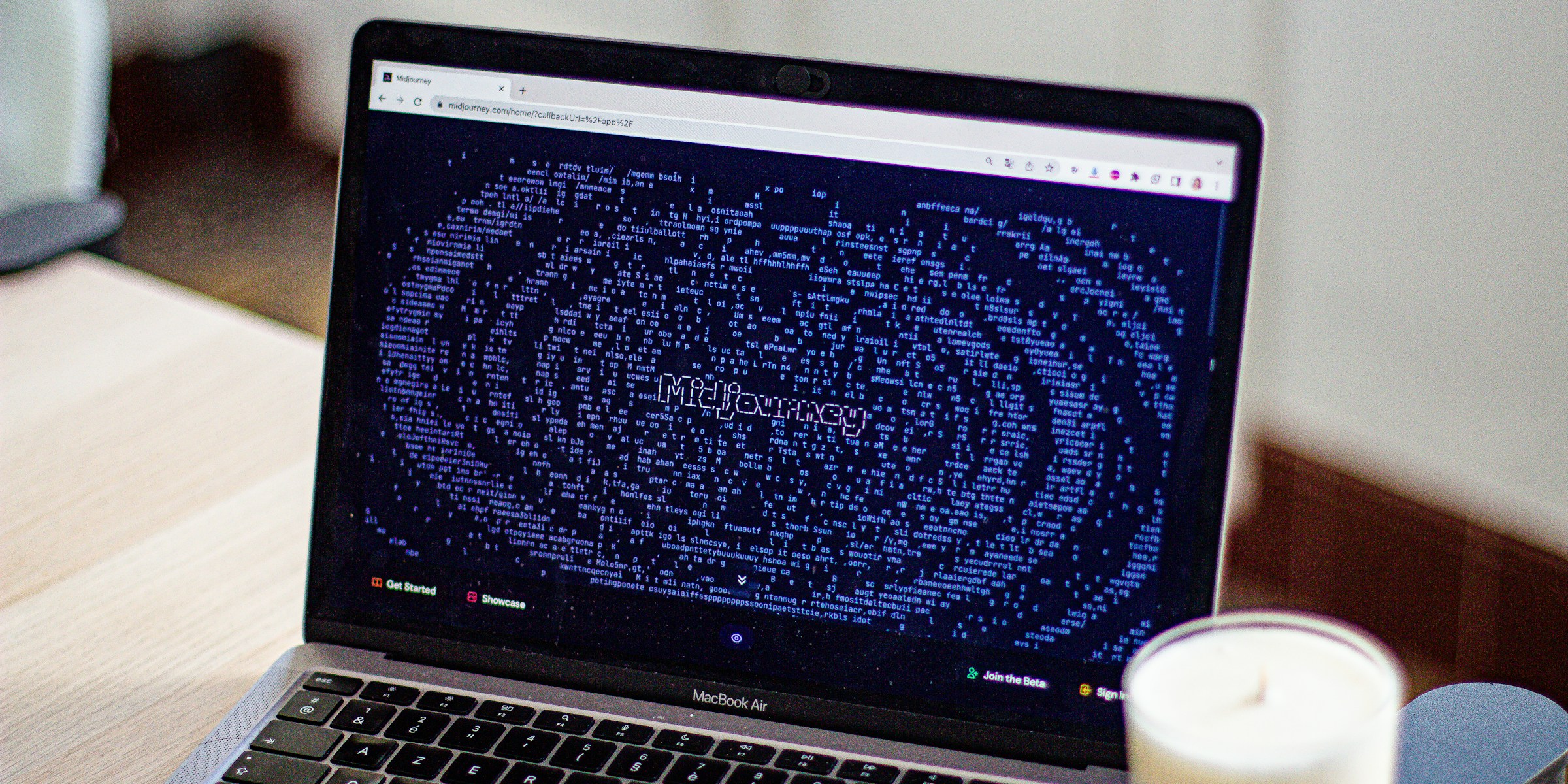Jan 16, 2025
Why Use AI Tools Like Midjourney For Product Photography
If you run an online store, you know that good product photography is essential for success. eCommerce photography is a chance to show off your products and impress potential customers. The better your product images are, the more likely customers will trust your brand and purchase your items. Just imagine you're shopping for a pair of shoes online. You find a pair that you love, but when you click on them, you see a product image that is blurry and unappealing. You can't even tell what color the shoes are. There's a good chance you'll leave that product page and never return. This is the reality of poor product photography. If you want to take your product images to the next level, using Midjourney for eCommerce photography can help. In this blog, we'll cover everything you need to know about Midjourney product photography, including its benefits, how it works, and tips for getting started.
Another tool that can help improve your eCommerce photography is Caspa AI. This AI product photography platform can help you create studio-quality product images to impress your customers and boost sales.
Table of Contents
What Is Midjourney and Why Should You Care?

Midjourney is an example of generative AI that can convert natural language prompts into images. It’s only one of many machine learning-based image generators that have emerged recently. Still, it has quickly risen to become one of the biggest names in AI alongside DALL-E and Stable Diffusion.
With Midjourney, you can create high-quality images from simple text-based prompts. You don’t need specialized hardware or software to use Midjourney; it works entirely through the Discord chat app. The only downside? You’ll have to pay at least a little bit before you can start generating images.
Midjourney vs. Caspa: AI Image Generation for Stunning Visuals
That’s unlike much of the competition, for example, Caspa, which generally provides at least a few image generations for free. Still, the barrier to entry with Midjourney is relatively low, and anyone can use it to generate real-looking images in a matter of minutes. The results can range from uncanny to visually stunning depending on the prompt.
Related Reading
• How to Take the Best Product Photos
• How to Edit Product Photos
• Ecommerce Product Photos
Why Use AI Tools Like Midjourney For Product Photography

Major Cost Savings
Imagine slashing your product photography costs by up to 70%. That's the power of AI tools. Using AI like Midjourney eliminates the need for traditional resources like photographers, studio setups, and post-production teams. These savings allow small businesses to produce top-notch product imagery without breaking the bank. 54% of companies report significant cost reductions after integrating AI into their workflows.
Unmatched Efficiency
Speed is another significant advantage. AI tools can generate professional images in minutes, not weeks. This is a game-changer for businesses launching new products. With AI, you’re not waiting for shoots and edits but moving quickly to capture opportunities.
Enhanced Creativity and Scalability
AI empowers brands to experiment effortlessly with different:
Styles
Backgrounds
Layouts
Want to see how your product looks in various environments or with a range of color options? Tools like Midjourney and DALL-E make it easy to generate tailored visuals. Plus, AI scales effortlessly—the process is seamless whether you need one image or hundreds of variations.
Consistency and Quality Assurance
AI ensures your product images maintain a consistent look, from lighting to composition. This level of uniformity is crucial for creating a polished brand aesthetic, especially on platforms like eCommerce sites where visuals matter most. Beyond consistency, AI minimizes human error, ensuring that every detail in your product is represented accurately and professionally.
Expanding Creative Possibilities
AI doesn’t just replace traditional photography—it enhances it. With AI tools, you can explore creative concepts, unusual angles, or imaginative scenarios that might be too costly or difficult to achieve with a physical shoot. AI tools allow for limitless experimentation, letting brands push the boundaries of their visual storytelling.
Caspa: Streamlining Product Photography for eCommerce Success
Caspa helps eCommerce brands create stunning product photography with AI, eliminating the need for multiple tools that traditionally eat up to 20% of revenue like:
Photographers
Models
From creating ultra-realistic product shots with human models to editing existing photos, Caspa's all-in-one AI product photography platform handles everything from background removal to upscaling, letting brands produce professional marketing visuals in seconds. Whether you need custom stock photos or complete studio editing capabilities, Caspa streamlines the entire product visualization workflow into a single, cost-effective solution. Get AI product photos that increase your sales for free today!
Prompting AI Tools Like Midjourney For Product Photography
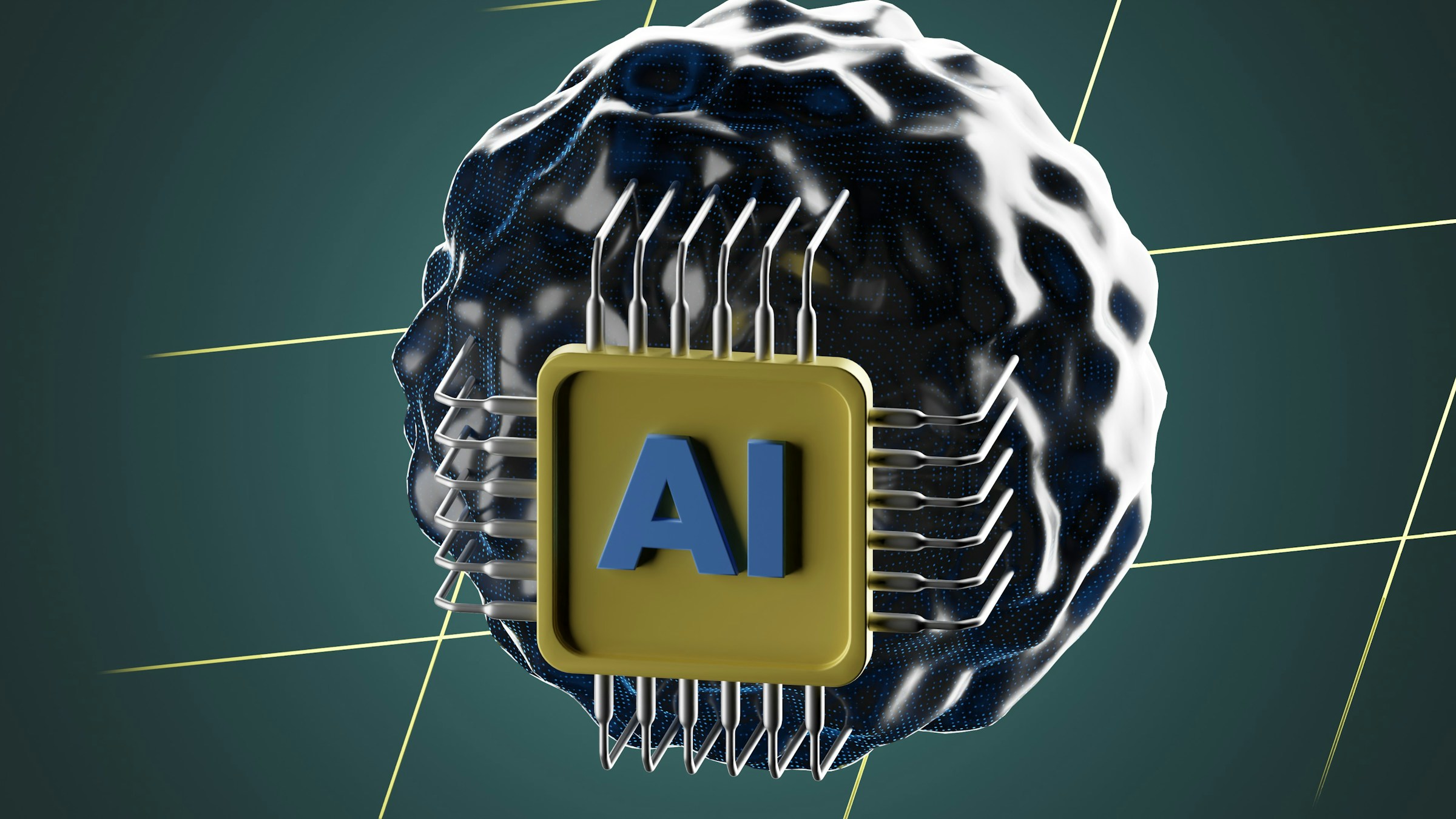
Keep It Short and Sweet for Basic Prompts
When first using Midjourney for product photography, simplicity is your best friend. Basic prompts work best when they’re concise and to the point. Instead of overloading the AI with a detailed description, focus on the key elements you want in the image. For example, if you want to showcase a new coffee mug design, avoid something like: "Create an image of a modern ceramic coffee mug on a wooden table, with a steaming cup of coffee inside, sunlight streaming through a window in the background, and a rustic feel." Instead, try: "Modern ceramic coffee mug, wooden table, warm sunlight, rustic vibe." This approach lets the AI focus on the essence of your vision without getting lost in overly specific details.
Level Up with Advanced Prompting
Advanced prompting offers a playground of creative possibilities for those ready to take it up a notch.
You can include:
Image URLs: Provide reference images to guide the AI in creating something aligned with your vision.
Multiple Text Phrases: Add layers of details to make your prompt richer and more precise. For example, write: "Glossy black headphones, minimalist style, white background, professional studio lighting."
Parameters: These are game-changers. Parameters allow you to adjust things.
Aspect Ratios: Create images for specific platforms (e.g., 16:9 for widescreen, 1:1 for social media).
Model Versions: Use updated AI models for better outputs.
Upscalers: Enhance the resolution and detail of your images. For instance, your advanced prompt might read: “Premium leather wallet, close-up detail, soft natural light—-ar 3:2 --v 5 --q 2."
Why the Prompt Style Matters
The key difference between basic and advanced prompts is how much control you want over the final image. Basic prompts let the AI’s creativity shine, while advanced prompts allow you to steer the output in a specific direction. Both are useful, depending on your goals.
Related Reading
• Types of Product Photography
• Product Photography Setup
• Product Photography Ideas
• DIY Product Photography Setup
• Lifestyle Product Photography
• Product Photography Examples
10 Best Tips For Using AI Tools For Product Photography

1. Be Concise and Clear
When generating images with Midjourney, clarity and brevity are key. Include specific details about the product and desired outcome in your prompt, but keep it concise. Prompts that exceed 40–60 words risk being ignored or cut off. For instance, instead of saying, "Create an image of a beautifully designed modern coffee table with elegant curved edges, wooden legs, and a polished glass top," you can say, "Modern coffee table, curved edges, wooden legs, polished glass top."
2. Use Descriptive Language
Use adjectives and adverbs that convey the color, texture, material, and ambiance to bring your product to life. For example, if you’re generating an image of a leather handbag, you could describe it as a "luxurious, smooth, glossy, brown leather handbag with gold accents." These details add nuance and emotion to your visuals.
3. Avoid Ambiguity in Prompts
Ambiguous prompts can lead to inconsistent or unexpected results. Be as direct as possible in describing the product and its context. For instance, instead of asking for an image of a bottle, specify "a sleek glass water bottle with a bamboo lid on a marble countertop."
4. Experiment and Iterate
AI tools like Midjourney respond differently to various keywords and combinations. Don’t hesitate to experiment with your prompts and settings. Minor adjustments can lead to vastly different results, allowing you to refine your image style and quality.
5. Use Prompt Generators for Inspiration
If you’re stuck, prompt generators can help jumpstart your creativity. These tools inspire by offering structured and descriptive prompt templates tailored to your needs. It’s a great way to explore creative possibilities.
6. Leverage the Creative Tag
Use the—creative tag in your prompts for unconventional or unique imagery. This option pushes Midjourney to think outside the box, making it ideal for eye-catching product shots or experimental branding visuals.
7. Utilize Prompt Weights
Adding weights with double colons (::) allows you to emphasize or de-emphasize certain aspects of your prompt. For instance, separating "space:: ship" could yield an artistic image of a ship floating in space, compared to the default "spaceship," which might be interpreted as a sci-fi vehicle.
8. Incorporate Negative Prompts
Avoid unwanted elements in your images by adding negative prompts. For example, if you’re creating product images, adding terms like "no hands, no text, no logos" ensures a clean and professional output.
9. Consider Private Mode for Focused Work
Working in a shared Discord environment can feel overwhelming. Subscribing to Midjourney for private mode lets you focus on your projects without distractions, ensuring you can iterate efficiently.
10. Fine-Tune Your Settings
Use the /settings command to customize default options like aspect ratio, image quality, or style preferences. This saves time and ensures consistent results without having to rewrite instructions repeatedly.
6 Best Midjourney Alternatives For Product Photography
1. Caspa: Your Comprehensive Solution for Product Photography
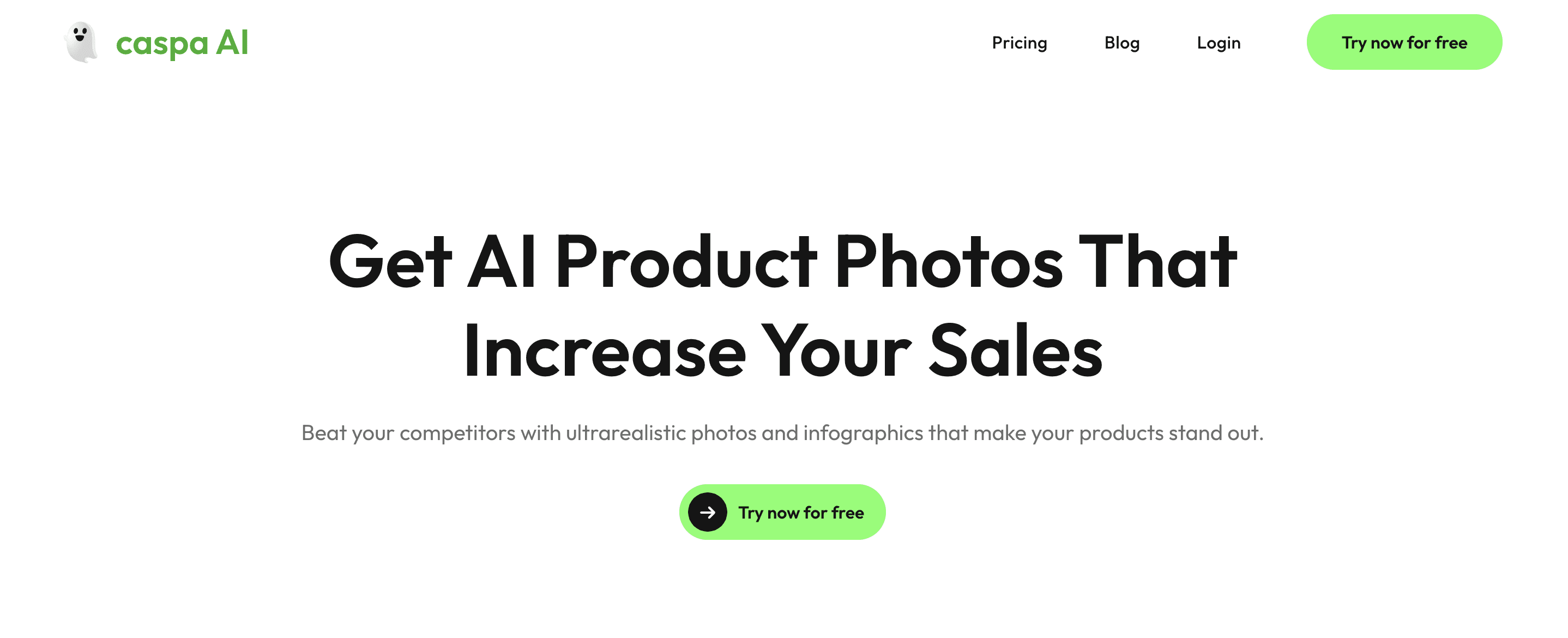
Caspa helps eCommerce brands create stunning product photography with AI, eliminating the need for multiple tools that traditionally eat up to 20% of revenue like:
Photographers
Models
From creating ultra-realistic product shots with human models to editing existing photos, Caspa's all-in-one AI product photography platform handles everything from background removal to upscaling, letting brands produce professional marketing visuals in seconds. Whether you need custom stock photos or complete studio editing capabilities, Caspa streamlines the entire product visualization workflow into a single, cost-effective solution. Get AI product photos that increase your sales for free today!
2. Adobe Firefly: for Adobe Integration
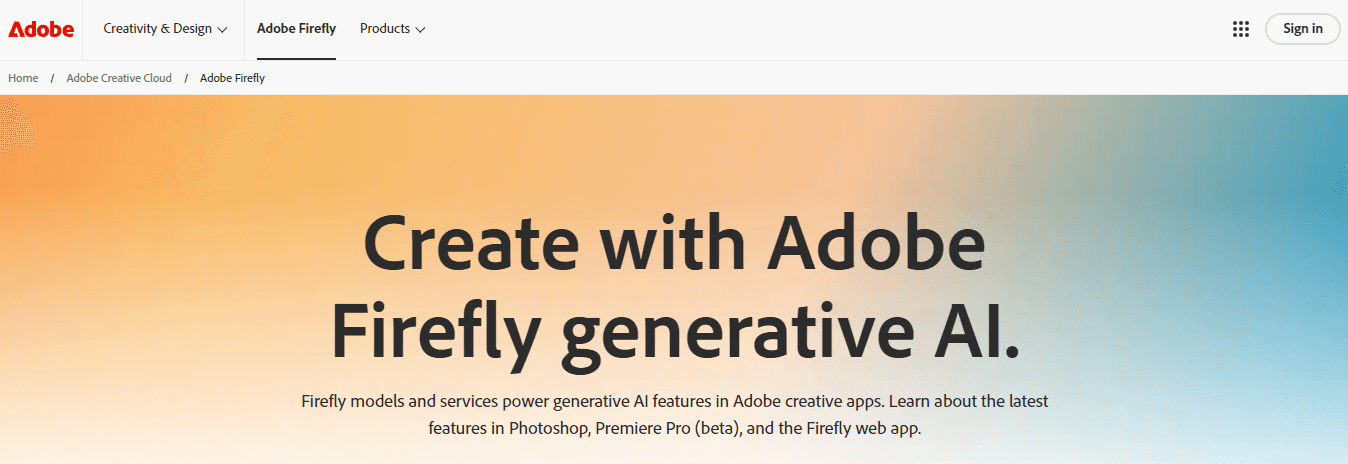
Adobe Firefly is a web-based generative AI tool integrated within Adobe Creative Cloud, which gives you access to AI features across popular Adobe applications like Photoshop and Illustrator. It’s trained on copyright-free and licensed content, making the generated images safe for commercial use.
3. DALL-E 3: for Conversation-Style Prompting
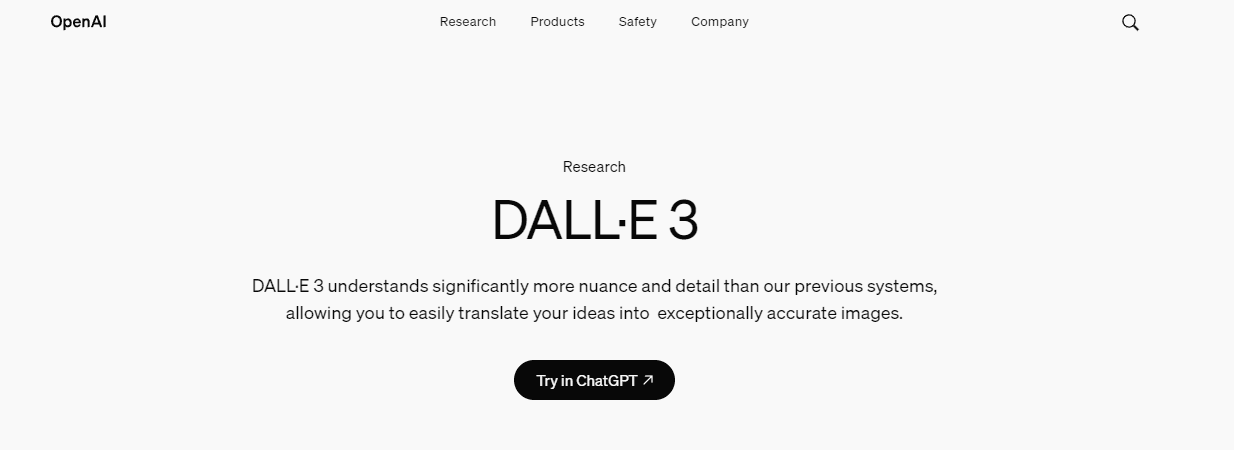
DALL-E 3 is OpenAI's advanced AI art generator, an upgraded version of DALL-E 2 integrated directly into ChatGPT-4. The platform allows you to use conversational text prompts to generate and tweak images, which makes it incredibly easy to use. DALL-E 3 images often look more animated than photographic. So, it’s not the best choice if you want hyper-realistic photos.
4. Imagine by Meta AI: for Meta Integration
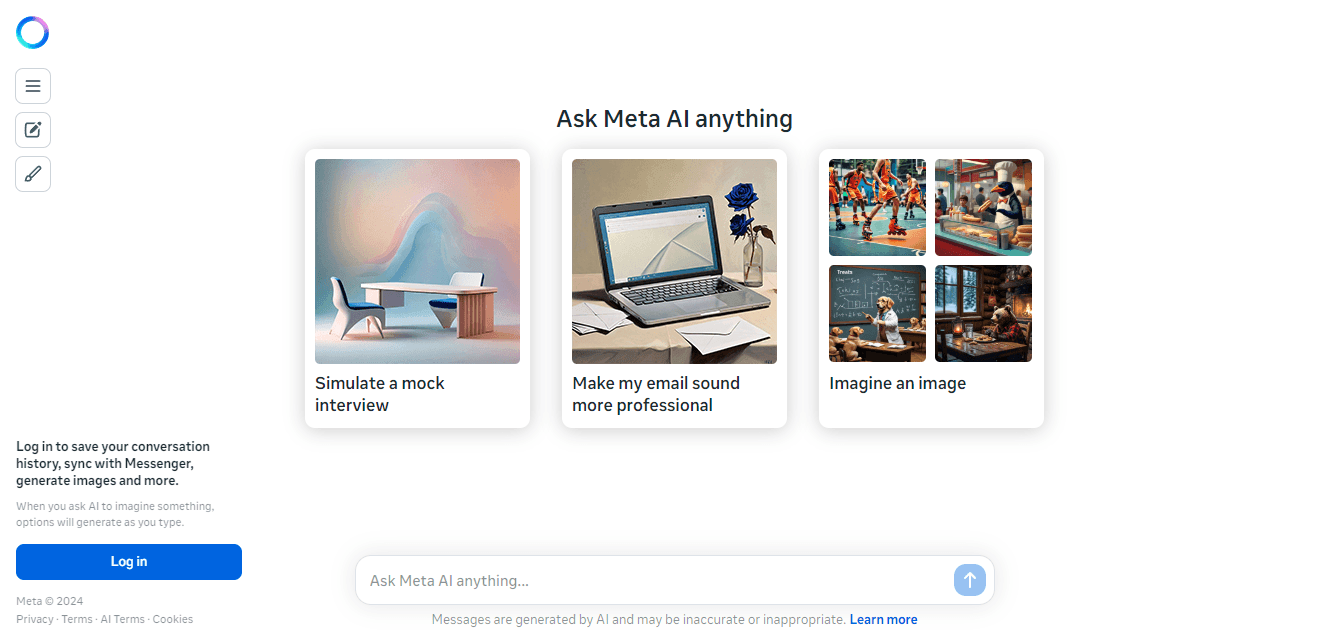
Imagine by Meta AI brings image generation to all apps by Meta, the company that owns Facebook, Instagram, and WhatsApp. The free AI image generator does a decent job generating images, though it fumbles with details like eyes and fingers. To get the best results with Imagine, provide details in your prompt and ask follow-up questions.
5. Image Creator from Designer: for Microsoft Integration
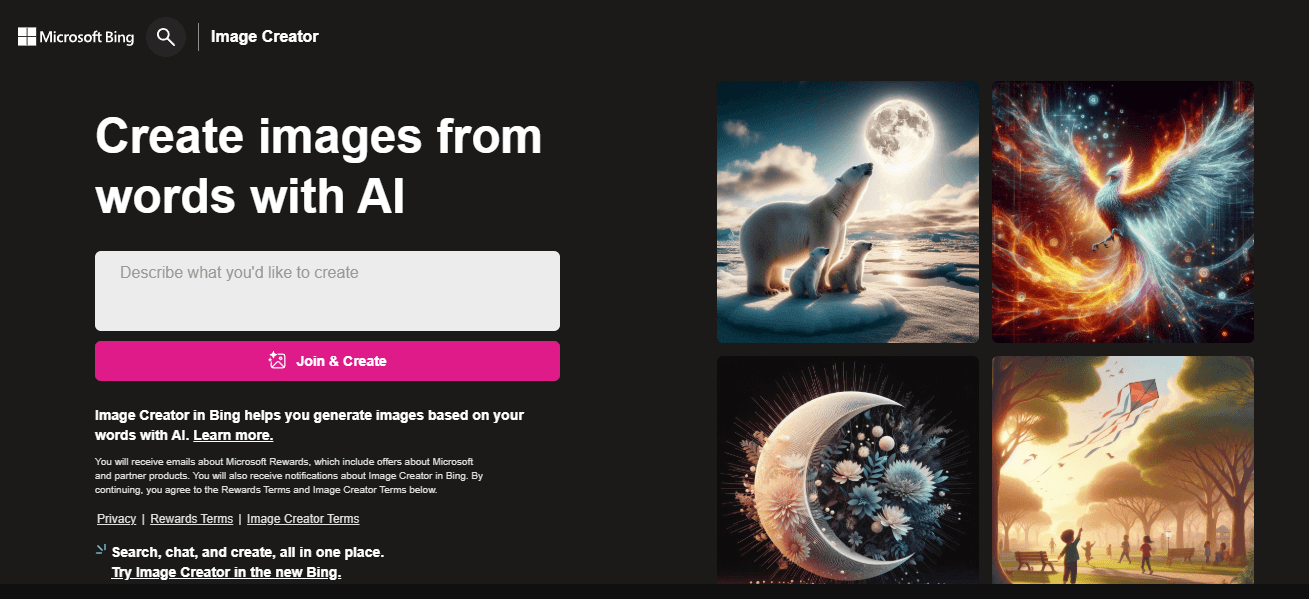
Image Creator from Designer, previously called Bing Image Creator, is a free AI image generator for making animated AI images. Microsoft's AI image generator has a few things in common with ChatGPT:
It is powered by DALL-E 3
Works with a conversational prompting style
Gets similar results.
Unlike DALL-E 3 in ChatGPT, Image Creator is free and accessible through multiple mediums.
6. Playground AI: for Social Image Creation
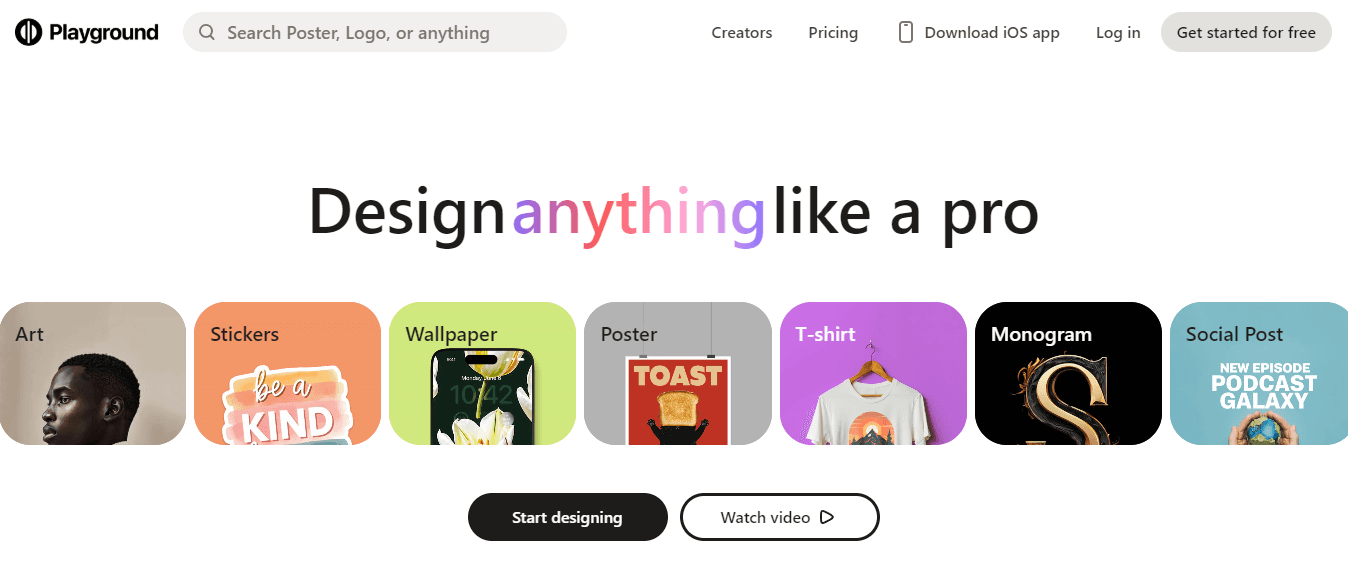
Playground AI brings a fascinating collection of features, inviting you to play as you create. It has a Mixed Image Editing function that allows you to combine authentic and AI-generated images to make unique images. It also has a social feature with an Explore tab where you can see and engage with other creators in the Playground art community. Likewise, other users can see your profile and engage with your creations. You can only turn off this feature on the paid plan.
Get AI Product Photos that Increase Your Sales for Free Today
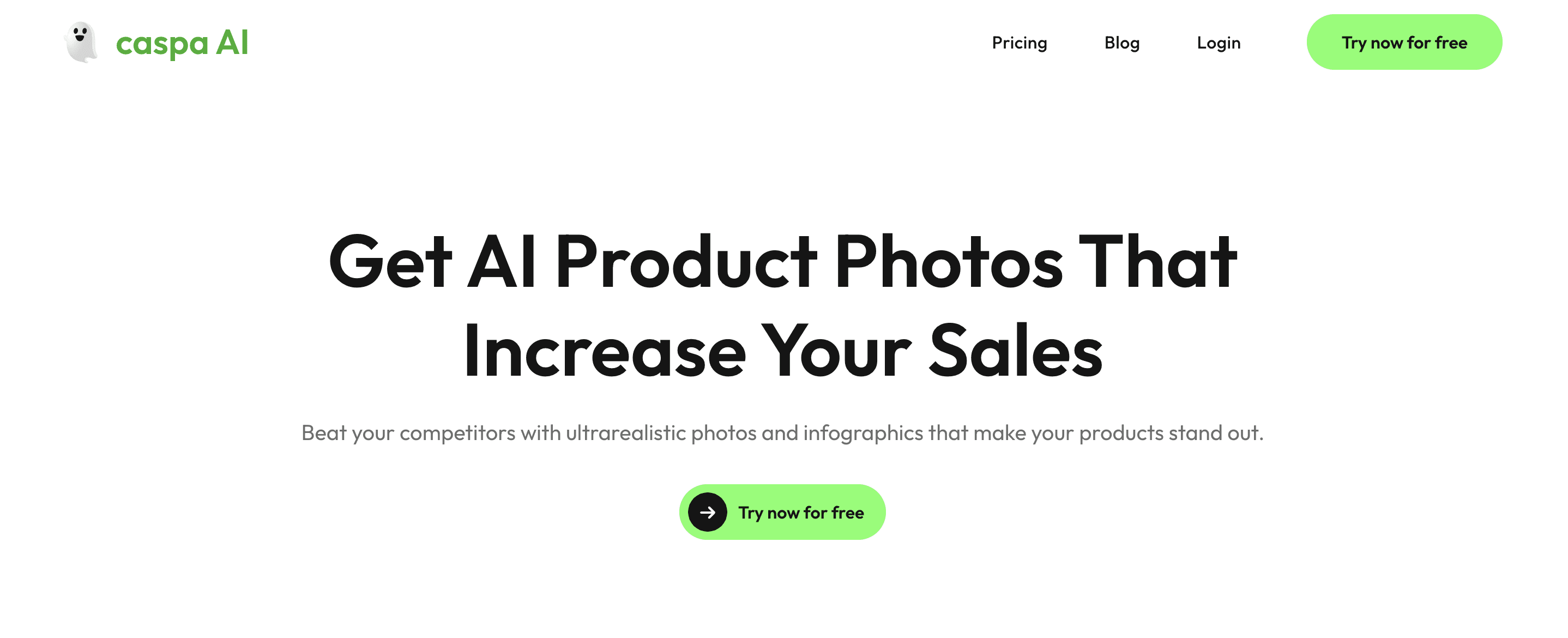
Product photography is an essential component of any ecommerce business's success. The better your product photos, the more likely you are to convert shoppers when they land on your site.
How Caspa's AI Photography Saves Costs for eCommerce Brands
Caspa helps eCommerce brands create stunning product photography with AI, eliminating the need for multiple tools that traditionally eat up to 20% of revenue like:
Photographers
Models
From creating ultra-realistic product shots with human models to editing existing photos, Caspa's all-in-one AI product photography platform handles everything from background removal to upscaling, letting brands produce professional marketing visuals in seconds. Whether you need custom stock photos or complete studio editing capabilities, Caspa streamlines the entire product visualization workflow into a single, cost-effective solution. Get AI product photos that increase your sales for free today!
Related Reading
• Best Lens for Product Photography
• Product Photography Pricing
• Use AI for Product Photography
• Product Photography Tools
• Soona Alternatives
• AI Product Image Generator
• AI Product Photography
• AI Product Photos
• AI Photoshoot