Feb 6, 2025
23 Product Photography Examples And Ideas For Your Brand
You know the drill. You click on a product page, and before even reading the description, you scan the images. If the product photography looks unprofessional or low quality, will you feel confident buying from this brand? Probably not. Instead, you’ll head to the following listing with better eCommerce photography to get your fix. This is the cycle of online shopping, and if you want to avoid losing potential customers to your competitors, you need to step up your product photography game. In this blog, we’ll explore product photography examples that will inspire you to create stunning visuals for your eCommerce store.
Caspa’s AI product photography platform can help you achieve your goals. With our solution, you can create studio-quality product images in minutes and at a fraction of the cost of traditional product photography.
Table of Contents
23 Product Photography Examples and Ideas for Your Brand
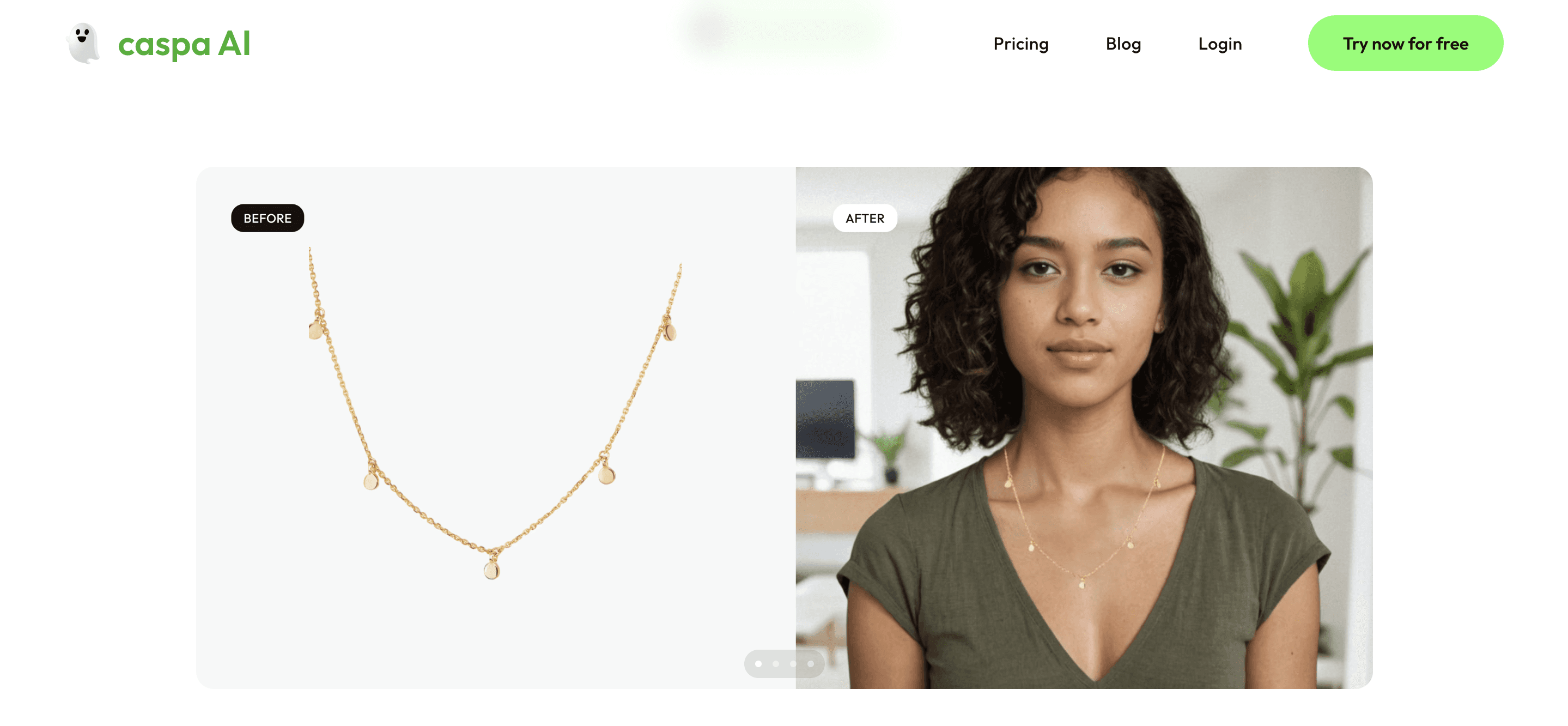
1. Create a Pattern
Repeating the product numerous times across the photograph and establishing a pattern is an easy way to create a punchy, memorable product shot. This product photography method is easy to set up, looks good, and has a beautiful rhythm. This type of image works particularly well on social media since small screens don’t like complex product photographs, and this one is both strong and minimalist.
2. Select Props Strategically
Props can enhance your product images with fascinating details, colors, and textures, making them stand out. Even so, they should be carefully chosen and appropriate for the photograph's subject. Instead of drawing attention away from the product, they should accentuate it. This picture employs fruits and plants as props to evoke summertime, tangy tastes, and Bombay Sapphire gin’s herbal infusion.
3. Use Complementary Colors
You may forego the props and make your product the picture's focal point for a new strategy. For instance, a straightforward yellow-gold ball can be photographed on a royal purple backdrop to produce a captivating end image. Bold colors from opposing sides of the color wheel are used in complementary pairings. If you enjoy this concept, consider looking at some sports team’s uniforms for color ideas.
4. Make Texture the Focus
The importance of using photos to highlight a product’s distinctive traits has increased as internet purchasing becomes more commonplace. Texture is frequently one of the key selling points when it comes to photographing cosmetics and skincare products. By using an uncommon method of texture photography, this image gives the spectator a tactile impression of the goods.
5. Let Yourself Be Cheeky
When it comes to product photography, humor might not be the first thing that springs to mind, but it can be effective. This image doesn’t rely on elaborate prop sets or challenging lighting configurations. Instead, a few traditionally male things are styled lovely and whimsically. The finished image is distinctive, conveys a point, and entices viewers to examine the cosmetics used to create the face more closely.
6. Highlight the Product Features
Finding strategies to showcase a product’s technical characteristics while photographing it will help your product photography look more enticing. It goes beyond the product’s visual features. This photo reveals that the jacket is fashionable and waterproof, making it ideal for energetic people who won’t let a tiny bit of rain slow them down.
7. Less Can Be More
A whiskey bottle is depicted in this incredibly minimalistic artwork, which is nearly entirely black. A concentrated light source is positioned behind the bottle and emits a tiny amount of light to highlight its contour. The product’s Johnnie Walker scotch whisky identity is apparent thanks to the branding and bottle shape. This “less is more” philosophy might highlight the iconic qualities of the brand itself if you’re photographing a product for a well-known company.
8. Change Your Perspective
Sometimes, all it takes to make a product appear alluring is a slight shift of viewpoint. Although iced coffee is a relatively ordinary and uninteresting commodity, it becomes grand and larger-than-life by elevating it and filming it from a little angle. An innovative technique to develop your eye is photographing your product from various angles to watch how the final image changes.
9. 360-degree Views
Capturing photos from multiple angles can help provide a comprehensive look at your products on marketplace listings or e-commerce product pages. This way, shoppers don’t have to guess what products look like, potentially helping to reduce returns and exchanges. Use this technique for items with various features or uses, like:
Electronics
Furniture
Fashion items, etc.
10. Ghost Mannequin
The ghost mannequin product photography technique is particularly popular in the fashion industry for selling apparel online. This method involves photographing clothes on a mannequin, which is then digitally removed during post-production, leaving behind an image of the garment that maintains its shape as if an invisible model were wearing it. This creates a 3D effect that makes the clothing item look more lifelike and appealing, helping potential customers visualize how the garment might look on them.
11. Bokeh Backgrounds
Bokeh's style in photography involves only focusing on the main subject of an image and making the area around it blurry. It’s also known as a shallow depth of field effect, which you can achieve by adjusting a camera’s aperture, distance, and focal length.
12. Paint with Light
Intriguing use of shadows and lighting can add character to a product, not just change the mood of the final image. Put something between the light source and the object you’re shooting to create a sense of place and purpose for the project. The shade of leaves or the lines cast by the shadow of a window pane can add volumes to the image's mood and direct the viewer to specific product details. As you experiment with light painting product photography, don’t stop at just playing around with highlighting the product. Consider illuminating your background to evoke different emotions, such as mimicking a sunset with a warm, diffused light directed at the backdrop while leaving the product front and center but not highlighted.
13. Flatten Things Out
Flay lays are when the photographer places products down on a flat surface and shoots from directly above, making the products look flatter and less 3-D, essentially “laying” them down. Flat-lay product photography ideas work best for smaller items, such as:
Beauty products
Stationary tools
Or for promoting a lifestyle
When considering the best layout for a flat-lay product photo, consider creating symmetry within the image for a pleasing composition, building a self-repeating pattern of the same product to reinforce the idea of the photo, or introducing a bit of chaos into the picture to generate interest and movement.
14. Add Reflections With a Mirror
Reflective surfaces bring product photography to a new level, making the final image look more impressive and professional. Mirror product photography helps highlight a product's unique details, features, and textures, drawing the viewer’s attention to why this product might be valuable to them. Reflections also bring depth to the final product photo, making the product appear more three-dimensional and eye-catching. A glass or acrylic sheet can do the trick if you don't have a mirror.
15. One Second Before
This innovative idea is to photograph the product one second before something happens:
An explosion
Fall
Jump, etc.
Product photography ideas one second before. This can illustrate the product's durability, showcase its qualities, and create an eye-catching image by evoking suspense in viewers.
16. Use Smoke
This product photography idea is a good way to add a dramatic or even mysterious atmosphere to your shot. Use the colored smoke if it is suitable for your product design. You can download Photoshop and install Photoshop overlays to create smoke much faster.
17. Symmetry
Symmetry is one of the most potent photography composition techniques. Such compositions are very pleasing to the eyes and easy to grasp. Symmetrical compositions are all about balance and equality. So, when composing a product photo, ensure it’s balanced equally.
18. Color Blocking Background
Everyone is getting bored with that classic white Amazon product photography backdrop, so you have to attract clients with something more interesting, like color blocking. It is when two or more contrasting or complementary colors are combined. For example, if you’re working with a product with lilac packaging, you could opt for a mint green or light yellow backdrop.
19. Use Stands
Laying products on stands, like cubes or stones, is a great way to add dynamics to a photo. This technique is often used in makeup product photography. Carelessly laid-out brushes and makeup palettes help differentiate from formal product placement and make the image unique.
20. Incorporate Broken Elements
This idea certainly won’t suit most products, but it is eye-grabbing. You can break or position the product among broken glass or ceramic pieces. Be sure to take all the precautions not to damage your lens while doing product photography.
21. Levitate it
Gravity is a fact of life for all of us—that’s why it never gets old to see things levitate, defying gravity. Levitation product photography is a fun, attention-grabbing approach that can help create excitement and interest in the product for your viewers. Levitating products is easier than you might think, thanks to—you guessed it—the fishing line. Use a C-stand or a bar to hang the products, and make sure you have enough transparent fishing lines to suspend your product(s). Position the product as you’d like by moving the stand. Then, remove the fishing line in post-production, and you’re good to go!
22. Make a splash
Looking at most product images, you’ll soon notice they were mainly taken on dry ground. Why not experiment with water in your product photography? Click the shutter just as a water bottle meets the water's surface; capture the moment as a small jar of lotion begins to sink; catch the bubbles floating from a bottle of sparkling water as it lands among ice cubes. Those are just a few ideas of how powerful and evocative underwater product photography can be—the possibilities are limited only by your imagination.
23. Take it Outside
Studio setups offer the photographer more control over lighting and positioning. Even so, the outdoors can add a layer of meaning, purpose, and intention to the product, encouraging interest and motivating the viewer to take action. For example, a glass of lemonade photographed indoors looks different than the same glass of lemonade placed on a patio table, with sunlight sparkling on the slice of lemon on the rim.
Outdoor Photography Ideas for Product Shots
Try out these additional outdoor product photography ideas, and see if natural light and surroundings can bring that much-needed “pop” to your next project:
Place your product among plants, using them as a compositional window for the product to draw the viewer’s attention.
Textures such as asphalt, concrete, and sand are perfect for footwear product photos.
Consider the product's intended use: hiking gear displayed on a trail, scenic overlook, or sunscreen artfully placed near a pool, lake, or ocean vista.
Related Reading
• How to Take the Best Product Photos
• How to Edit Product Photos
• Midjourney Product Photography
• Ecommerce Product Photos
Why Does Product Photography Matter for Brands

Any eCommerce brand looking to get ahead and stay ahead in their market needs to invest in product photography, and here’s why: nearly 80% of online shoppers say product images are the most critical factor in their buying research.
Creating an Unforgettable First Impression
Your product images are often the first interaction customers have with your brand. A high-quality, professional photo immediately signals that your products—and, by extension, your business—are trustworthy and of high quality. The better the presentation, the more likely customers perceive your brand as credible and premium.
Building Brand Identity
Think of iconic brands like Apple or Nike. Their product photography is about more than the product; it also represents the brand's feeling, vibe, and lifestyle. Investing in professional images that reflect your style and values can help you create a cohesive brand identity. High-quality photos and thoughtful design elements, such as:
Logos or banners
Strengthen brand recognition and loyalty
Driving Sales Like Nothing Else
Let’s be honest—great photos sell. When your product photography captures attention and showcases every detail, customers are likelier to click "Add to Cart." High-quality images highlight your product’s features and make customers confident about their purchase. The better the visuals, the higher the chances of converting browsers into buyers.
Building Trust and Credibility
In the crowded eCommerce world, trust is everything. Customers are naturally skeptical, especially if your brand is new. Professional photos reassure shoppers that your products and business are genuine. Websites with polished, accurate images feel more inviting and reliable, giving you an edge over competitors who might cut corners on visuals.
Reducing Returns and Increasing Customer Satisfaction
Imagine ordering a product online, only to find it looks completely different in person. Frustrating, right? Accurate, high-quality photos reduce the likelihood of this happening, which means fewer returns for your business. Plus, when customers receive precisely what they expected, they’re more likely to leave positive reviews and become repeat buyers.
Caspa: AI-Powered Product Photography for eCommerce
Caspa helps eCommerce brands create stunning product photography with AI, eliminating the need for multiple tools, photographers, and models that traditionally eat up to 20% of revenue. From creating ultrarealistic product shots with human models to editing existing photos, Caspa's all-in-one AI product photography platform handles everything from background removal to upscaling, letting brands produce professional marketing visuals in seconds. Whether you need custom stock photos or complete studio editing capabilities, Caspa streamlines the entire product visualization workflow into a single, cost-effective solution.
Get AI product photos that increase your sales for free today!
Related Reading
• Types of Product Photography
• Product Photography Setup
• Product Photography Ideas
• DIY Product Photography Setup
• Lifestyle Product Photography
6 Best Tips for Taking Amazing Product Photos

1. Capture the Product Story
Every product has a story. Each product image in your online store should detail how the consumer will experience the item. For instance, if you sell sunglasses, will the shopper wear them on a sandy beach? Or will they put their new shades on during a baseball game?
Storytelling Through Product Photos
Product photos should give consumers a clear view of what they will do with their purchase and how they will feel. The way consumers think will depend on the product. Some product images will portray happiness, while others will emote comfort. The possibilities are endless when it comes to telling product stories. To increase sales, start testing different story ideas with your products.
2. Set Up the Proper Lighting
Product photos are essential for gaining consumers’ interest and showcasing the benefits of your items. More than 80% of online shoppers rely on product photos when deciding on a potential purchase. Proper lighting is key when capturing your products. A well-lit product allows the shopper to experience every physical detail. No one wants to squint their eyes or resize their browser when online shopping. Sunlight is a good lighting source, especially when you want to shoot the product in its natural habitat.
Budget Lighting Tips
On the other hand, artificial light can offer your photos more consistency on a limited budget. You’ll also want to consider the quality and quantity of light. Try moving the light closer or farther from your product to change the intensity. Keep practicing to find the proper lighting for your products.
3. Shoot With a Tripod
The novice photography approach is to grab your smartphone and immediately take pictures of your products. Instead, invest in a tripod. A tripod ensures you capture clear and crisp photos every time. Moreover, you can quickly get exhausted from taking product photos if you have hundreds of items in your online store. Your online store’s goal is to get uniform product photos. So, before clicking away, take pictures of other still objects, like a book or a plant. That way, you’ll know where to set up the tripod when it’s time to shoot.
4. Use a White Background
Your consumers want to see products up close. Meero reports that 78% of online shoppers prefer to take photos to bring products to life. A white background allows you to make the product the focal point without colorful distractions, and it offers consistency in your online product catalog. A rainbow of different backgrounds can impair the shopping experience. Consumers won’t have to adjust their eyes as they browse constantly. Plus, using a white background reduces time in the photo editing process. When shooting, the light will reflect onto your product, minimizing the need for brightness and contrast adjustments.
5. Add Creative Props
Think of your product as being part of a scene in a movie. You don’t want it staring at the camera, giving a boring monologue. You can add more excitement if you bring in supporting characters or, in this case, creative props. Props give more personality to your product photos. It’s also an effective way to capture that product story. Depending on the product, you may add props like:
Plants
Picture frames
Party favors
Just ensure your props don’t overpower the main show: your product.
6. Take Shots From Different Angles
Looking at school photos from the '80s or '90s, you’ll notice a pattern amongst each student’s picture. They all posed the same way. School districts didn’t leave much room for creativity. You’ll want to strive to achieve the exact opposite for your product photos. You want to take pictures of your products from multiple angles to show a 360-degree view. Higher-quality images win customer trust more than lower-quality images. From various angles, consumers can see the full scope of your product in action, which will make them feel more confident about their purchasing decisions.
Product Photo Editing Ideas
Enhancing your product photos with editing software can transform them from good to great. Editing can be tedious, especially when you have dozens of images to work through, but this is where the magic happens. It is where you refine the details to make your pictures genuinely shine. Let’s dive into these DIY editing basics and advanced techniques to take your product photos to the next level.
Cropping and Straightening
A cluttered or misaligned image can be distracting. Cropping removes unnecessary space, ensuring the focus stays on the product. Straightening helps maintain a clean and professional look. Tools like Adobe Lightroom and Snapseed make this easy with grid overlays and alignment guides.
Adjusting White Balance
White balance adjustments can correct the overall color tone if your product appears too warm (yellowish) or too cool (bluish). A neutral white balance ensures that your product’s colors appear true to life, preventing misrepresentation.
Tweaking Exposure and Contrast
Proper lighting can make a huge difference in how your product looks. Increasing exposure brightens the image without washing out details if it is too dark. A slight contrast boost can also help your product stand out against the background by enhancing the difference between light and dark areas.
Advanced Techniques: Enhancing Professional Appeal
Small imperfections—like dust, scratches, or uneven textures—can distract from high-quality product images. Photoshop’s Healing Brush or Clone Stamp tool can smooth out minor flaws while maintaining a natural look.
Color Correction for Accuracy
Beyond white balance, adjusting saturation and vibrance ensures that colors look rich but realistic. This is especially important for e-commerce, where customers expect the product to match what they see online. If editing multiple photos, using presets or batch editing keeps color consistency across all images.
Adding Shadows and Highlights for Depth
A flat image lacks dimension. Soft shadows and strategic highlights help showcase textures and make products look more three-dimensional. For example, subtle drop shadows can give floating product shots a grounded feel, while highlights enhance glossy surfaces like glass or metal.
Get AI Product Photos that Increase Your Sales for Free Today
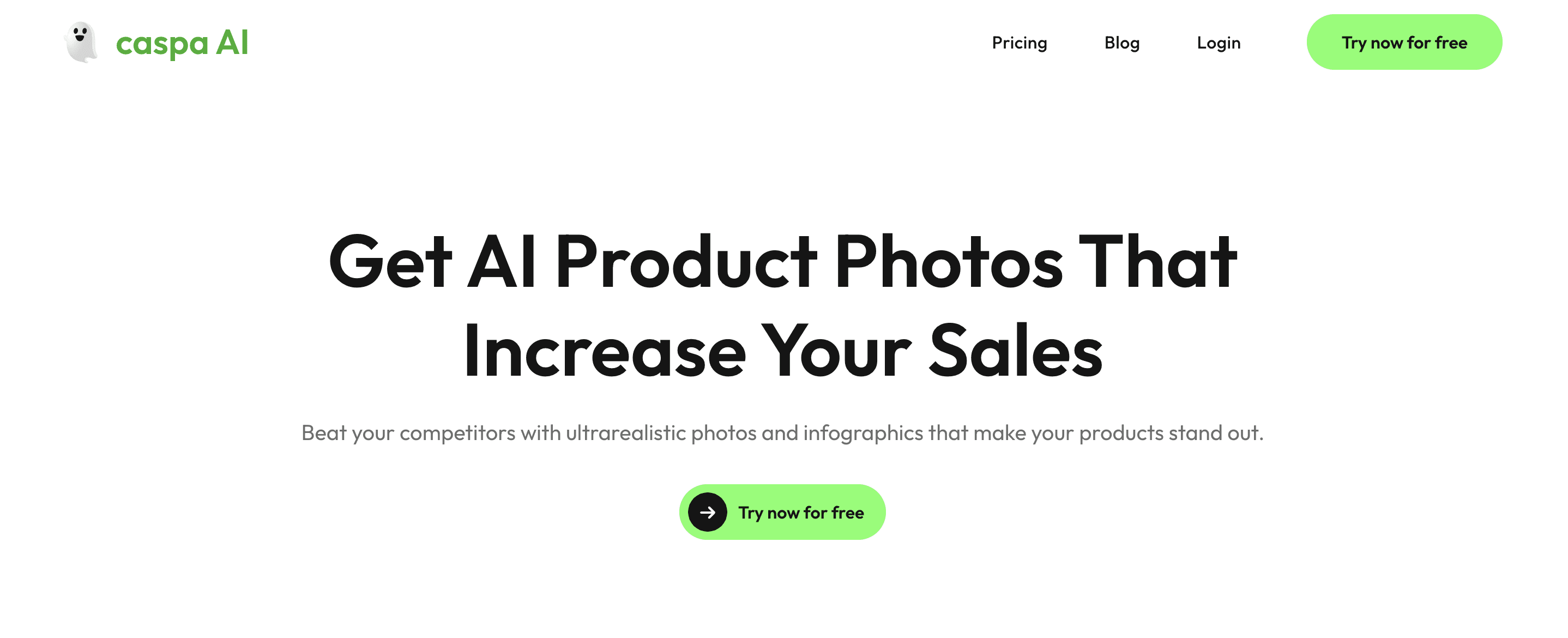
Creating product photos to showcase an item for sale can eat up to 20% of eCommerce revenue, especially if the images are not up to par. Caspa helps eCommerce brands create stunning product photography with AI, eliminating the need for multiple tools, photographers, and models. The all-in-one AI product photography platform handles everything from background removal to upscaling, letting brands produce professional marketing visuals in seconds. Whether you need custom stock photos or complete studio editing capabilities, Caspa streamlines the entire product visualization workflow into a single, cost-effective solution.
Get AI product photos that increase your sales for free today!
Related Reading
• Best Lens for Product Photography
• Product Photography Pricing
• Use AI for Product Photography
• Product Photography Tools
• Soona Alternatives
• AI Product Image Generator
• AI Product Photography
• AI Product Photos
• AI Photoshoot

