Feb 10, 2025
10 Essential Product Photography Tools For Amazing Photos
Great product photography is essential for any eCommerce business. After all, online shoppers can’t touch or try out the products they want to buy, so they rely on images and videos to help them make informed purchase decisions. One of online sellers' most significant challenges is taking attractive images that convince shoppers to buy. Fortunately, with the right product photography tools, you can capture stunning photos that excite your customers to purchase. This article will explore the essential product photography tools you need to achieve fantastic eCommerce photography.
One solution that can help you on your quest for excellent product photos is Caspa’s AI product photography platform. With Caspa, you can streamline your product photography process and create studio-quality images that will wow your audience and boost your sales
.
Table of Contents
10 Essential Product Photography Tools for Amazing Photos
1. Caspa: The AI Product Photography Platform That Will Save You Time and Money
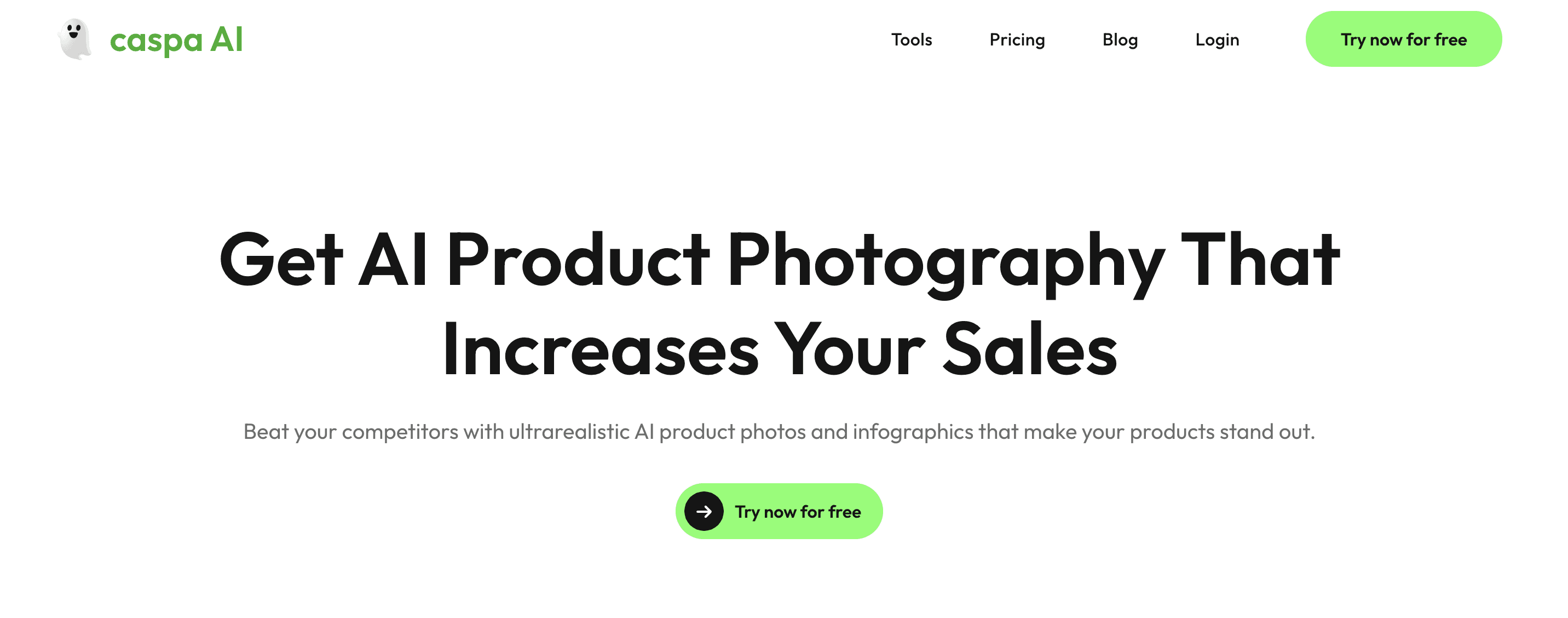
Caspa helps eCommerce brands create stunning product photography with AI, eliminating the need for multiple tools, photographers, and models that traditionally eat up to 20% of revenue. From creating ultra-realistic product shots with human models to editing existing photos, Caspa's all-in-one AI product photography platform handles everything from background removal to upscaling, letting brands produce professional marketing visuals in seconds. Whether you need custom stock photos or complete studio editing capabilities, Caspa streamlines the entire product visualization workflow into a single, cost-effective solution.
2. Camera: Your Most Crucial Tool
A high-quality camera is the most crucial tool in product photography. A DSLR camera is ideal for maximum control over focus, aperture, and shutter speed. This interchangeable lens camera allows you to use different lenses for different product photo needs. If you’re on a budget or prefer a more user-friendly option, a smartphone with a high-resolution camera can also produce excellent results. There’s often an assumption that you need an expensive, high-quality camera to take professional-looking product photographs. While that may have been true in the Mad Men days of advertising, today’s technology is different.
Smartphones vs. Professional Cameras
Modern smartphones contain cameras, lenses, settings, and AI features that are more than capable of capturing publish-worthy product images. Sure, expensive cameras and lenses might give you more options for fully customizing image composition. However, smartphones are still more than capable of most types of product photography. That being said, there are four fundamental photographic elements to be aware of, regardless of the device you're using:
Lens: Capture high-definition product images and adapt to different settings
Aperture: Determines how wide the lens opens, controlling the amount of light
Shutter Speed: Affects how quickly the shutter opens and closes. Faster speeds let in less light but create sharper images.
ISO: Controls the camera’s sensitivity to light. It must be balanced with aperture and shutter speed.
Smartphone Photography Best Practices
Modern smartphones, such as the iPhone or the latest Samsung models, can produce stunning images thanks to their powerful lenses and manual & automatic settings.
Auto-exposure & Auto-focus: Easy-to-use features for capturing sharp, properly exposed images
Best Practices:
Ensure the device is fully charged with backup storage available
Set your white balance to match your setup’s tone and temperature
Check your exposure—adjust manually if needed or use auto-exposure
Tap the screen to focus on your product
Use auto-focus to zero in on the focal point
Lock your camera settings for consistency across all images
Professional Camera Recommendations & Settings
Consider a professional but affordable camera like the Sony a6400 if you need something more powerful than a smartphone. This studio-quality camera offers flexibility and customization at roughly the same cost as a new iPhone.
Standard Camera Settings for Product Photography:
Aperture: Set between f/8 and f/11 for maximum depth of field and sharp images
Shutter Speed: Keep at 1/125th or higher in a well-lit room
ISO: Set to 100 to match light sensitivity with the above settings.
Final Tip: Use a Tripod
Whether using a smartphone or a professional camera, always use a tripod to stabilize shots. This ensures your images are sharp, properly focused, and consistently framed.
3. A Tripod: Stability Is Key
A tripod ensures your camera is level and can be set up at a precise height and angle so that all your images are consistent. If you’re buying a tripod for your smartphone, you can spend between $20 and $60 for a decent one. Once you have your camera on a tripod, you can use a countdown timer or a remote (if you have one) to snap pictures without accidentally jostling anything.
4. A Light Source: Lighting Is Crucial
Lighting is another key element for successful product photos. While natural light works in some circumstances, this type of lighting can change throughout a session, so it’s not always optimal for capturing pure product photos that require consistency and detail. While you can invest in professional-grade lighting and flashes to get started, regular lamps can work. If glare and shadows are too harsh, soften the light with a diffuser like a flat white sheet of paper or a white garbage bag. Just be sure that any DIY light diffusers are fire-safe. Another great option for soft lighting is buying or creating your reflector.
5. A Sweep: Create a Clean Backdrop
A sweep is a clean, solid backdrop that removes any visual distractions from the background. It eliminates the line between the table and wall and prevents you from accidentally capturing any blemishes in the background you didn’t notice with your naked eye. A sweep can be made from a large paper roll, poster board, or fabric sheet. You can attach the top of your sweep to a purpose-built frame, the wall, the back of a chair, or the back of a lightbox.
6. A Light Box (Optional): Control Your Lighting
Depending on the size of your products, you may want to place them in a lightbox (aka a light tent, macro photo studio, or light cube) to ensure they’re positioned optimally between light sources. Light boxes have built-in screens to diffuse light and reduce shadows. There are plenty of online tutorials about how to make low-cost tabletop light boxes, or you can buy one from a camera supply store.
7. Mannequins, Stands, or Racks (Optional): Display Items Clearly
Each serves as still, standard props for helping you display items. Use two-sided tape or dabs of glue to hold products in place as needed.
8. Lens: Invest For Quality
Investing in a good lens can significantly improve the quality of your images. The type of lens you select can dramatically impact your photos' clarity, depth, and overall appearance. A macro lens is perfect for capturing close-up details, while prime lenses provide sharp focus and exceptional image quality. Make sure to select a lens that is compatible with your camera. For product photography, you’ll typically want:
A 100mm macro lens
A 60mm macro lens
Versatile 24-70mm zoom lens
9. Backgrounds and Backdrops: Keep It Simple
A clean, uncluttered background helps your products stand out. White backdrops are popular in product photography, but other solid colors can also create a professional look. You can use seamless paper, fabric, or a shower curtain as a backdrop. Additionally, a lightbox provides a controlled environment for photographing small items.
10. Props and Styling: Enhance Your Visuals
Depending on the product you're photographing, you may include some props to enhance the visual appeal of your images. Choose items that complement your product and contribute to the overall aesthetic of your photos.
Related Reading
• How to Take the Best Product Photos
• How to Edit Product Photos
• Midjourney Product Photography
• Ecommerce Product Photos
Benefits of Product Photography for Your Brand

One of the key limitations of online shopping is that customers can’t try before they buy. Customers will heavily rely on visual content throughout the purchasing journey since they can't wear, hold, or feel the products in their hands before heading to the checkout. If a brand’s visual content isn’t up to scratch, converting customers will be all the more challenging. One of the core reasons to have professional product photos is to encourage and entice customers to purchase. Using images to highlight the aesthetics can convince your customers that buying your product is the right choice.
Develop A Brand
When we think of product photos, the classic white-background eCommerce images often come to mind - though there’s a lot more depth to this type of photography. With lifestyle product photos, brands can create everyday scenes around a product to push certain moods and tones to an audience. This helps to develop and share core ideologies behind a business.
Using Photography to Reflect Your Brand Identity
For example, let’s say your brand is geared towards eco-friendliness. You could use natural backdrops with plenty of greenery in your product images to push those organic vibes and share your message. Or take a minimalist approach to your photography - sharing a ‘less is more’ themed message. For your own business, you can adjust the lighting and use relevant props or settings to reflect the moods and values that your brand runs on.
Enhance Product Appeal
This is one of the key benefits of product photography. With the proper lighting and a creative eye, product photography can boost the aesthetic of your product - making it much more desirable to customers.
Stand Above Competitors
Regarding product photography, many brands often fall short - whether it’s because the shots are blurry, poorly framed, or inconsistent across the website. These images can stick out like a sore thumb on an eCommerce website - making a brand look untrustworthy, unprofessional, or sub-par. A ground-breaking product isn’t enough to stand out from competitors. With clear, high-grade images on your website, you can build trust and rise above competitors that aren’t meeting this benchmark.
Stand Out To Customers
How does your brand stand out on social media? Many newsfeeds are often crammed with content and information, making it harder to catch and maintain your audience’s attention. This is where product photography can come in handy. Eye-catching content can help your brand rise above the noise and make an impact - potentially leading to more conversions. Create a content calendar and strive to post regular, meaningful content to reap these rewards.
Boost Online Visibility
Eye-catching product images are often the fuel of many content marketing strategies - helping to catch customers' attention online and boost brand awareness. You can share appealing product images on social media channels like Instagram or Facebook to improve your online presence, increase sales, and grow your business. Hashtags can help you tap into new audiences and develop your brand’s visibility.
Boost Credibility
Product photos play such a crucial role in the customer journey. Even so, if your images don’t tell the whole story or are missing vital pieces of information, you can lose the trust of your customers. Instead, strive to have detailed product photos in your store. Put yourself in the customer’s shoes and showcase your subject from as many angles as you think they’ll want to see.
Showcasing Products Effectively for Customer Trust
For example, if you’re shooting clothes, capture images of the product on its own and being worn by a model. Or, if you’re working with skincare products, showcase the packaging and the creams or oils inside. Giving your customers a solid description of what they’re about to buy will help to build credibility and trust between the brand and your audience.
Create Expectations
It’s frustrating and disappointing to customers when their purchase finally arrives, and it looks nothing like the product image online. That’s why having accurate pictures of your products in your online store is vital. With clear and precise product photography, you can immediately set customer expectations. As they’re shopping, customers will develop a solid understanding of how your product will look when it arrives. It may sound simple, but this effect can boost customer satisfaction and generate positive word of mouth for your business.
Caspa: AI-Powered Product Photography for eCommerce
Caspa helps eCommerce brands create stunning product photography with AI, eliminating the need for multiple tools, photographers, and models that traditionally eat up to 20% of revenue. From creating ultra realistic product shots with human models to editing existing photos, Caspa's all-in-one AI product photography platform handles everything from background removal to upscaling, letting brands produce professional marketing visuals in seconds. Whether you need custom stock photos or complete studio editing capabilities, Caspa streamlines the entire product visualization workflow into a single, cost-effective solution.
Related Reading
• Types of Product Photography
• Product Photography Setup
• Product Photography Ideas
• DIY Product Photography Setup
• Lifestyle Product Photography
• Product Photography Examples
How to Take the Best Product Photos
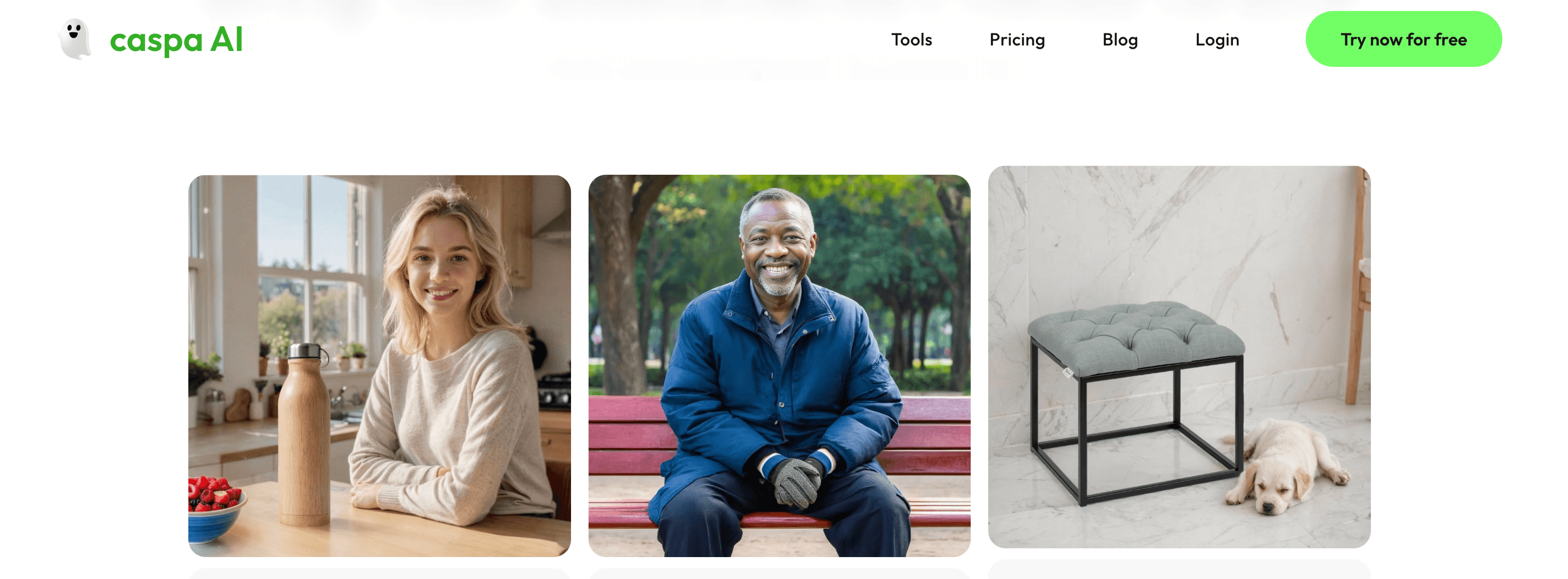
A tripod eliminates camera shake, ensuring crisp, high-quality images. It’s beneficial for small or intricate products, where even minor movements can blur. If you’re shooting multiple angles of the same product, a tripod also helps maintain consistency.
Choose a Clean Background for Product Photography
A plain white or neutral background makes your product stand out while maintaining a professional look. White backgrounds are also required for platforms like Amazon. If your image already has a cluttered background, tools like Adobe Photoshop or online background removers can help isolate your product cleanly.
Light Your Product Like a Pro
Shoot in natural light near a window with diffused light to avoid harsh shadows whenever possible. Opt for softboxes or LED panels to maintain even illumination if using artificial lighting. Proper lighting enhances textures and details, making your product look more appealing.
Edit Your Photos for a Polished Look
Even well-shot images need minor adjustments. Software like Caspa, Adobe Photoshop, Lightroom, Snapseed, or VSCO can help fine-tune brightness, contrast, and sharpness. Background removers and AI-powered retouching tools can further refine images to perfection.
Control Shadows by Bouncing Light
Shadows can make or break a product shot. Use reflectors, white foam boards, or softboxes to bounce light back onto your product and reduce harsh contrasts. This ensures a balanced and aesthetically pleasing look.
Use Props to Enhance the Story
Props add context and visual appeal, making product images more engaging. Choose props that complement—not overshadow—the product. For example, a minimalist watch might look great next to a sleek notebook, while a skincare product could be paired with fresh botanicals.
Use Portrait Mode for Depth and Detail
Smartphone cameras now offer powerful portrait modes that create a natural depth-of-field effect, keeping the product in sharp focus while subtly blurring the background. This technique is beneficial for jewelry, accessories, or intricate textures.
Experiment with Angles and Composition
Try different angles to highlight the product’s best features. Flat lays work well for food and fashion items, while angled shots add depth and dimension. A/B testing different styles can help identify what resonates best with your audience.
4 Best Tips for Creating Stunning Product Photos

1. Choose the Best Lighting for the Product
Product photography can happen in a studio, or it can occur outdoors. While natural light is a cornerstone of photography, it’s best to use it for products typically used outside.
Lighting Tips for Perfect Product Photography
If you photograph tech products, you can shoot with professional artificial light in a studio. Think about your products and how they’re used. Whatever type of light you choose, use just that type per image. Don’t combine natural with artificial light. If you’re shooting outside, you want to avoid harsh shadows that can distract you from your product. Aim for overcast days, or use a flash diffuser to spread the light around to ensure the lighting isn’t too harsh.
2. Show Multiple Views
A drawback to online shopping is that customers can’t experience the product in real life before buying it. They can’t pick it up, assess its size and weight, or test its functionality. Product photography plays a crucial role in the decision-making process by capturing the product as truthfully as possible, helping to instill trust in the customer.
Here are a few tips:
Represent each product fully by capturing it from different angles and taking extreme close-ups of key details.
Show a sense of scale by having a model hold the product in one of the shots.
Highlight the features that your customers will benefit from the most.
Avoid using filters, even if your visual identity includes them. Accuracy is key when showcasing products.
Ensure each product style has its photography. If you offer variations in color or features, customers will want to see the specific version they’re purchasing.
3. Illustrate Exactly How to Use the Product
Show how and where to use the product. When appropriate, show the environment or scenario in which your customers will use the product. Just keep in mind that a majority of your images should be on a white background to put the focus on the product. You can also use bokeh to blur a busier background. You may also want to answer a frequently asked question. Show customers how to do something through visuals or walk them through a series of steps. You’ll solve a problem before a customer contacts your support department.
4. Cater to Mobile Audiences
People are always shopping on mobile, and many browse when on the go – during their commute, waiting in line, or grabbing a few minutes during their lunch break. Product photography quickly communicates what you’re selling, which you need to do for customers who don’t have time to read through the full description. Nothing is as fast to digest as a photograph.
Adapting Product Photography for Different Platforms
Another place where mobile audiences spend a lot of time is Instagram, which now has convenient shoppable posts. When taking product photography, consider the different platforms you’ll use. A lifestyle image may best showcase the product on Instagram or Pinterest, while more traditional product photography is ideal for your website.
Related Reading
• Best Lens for Product Photography
• Product Photography Pricing
• Use AI for Product Photography
• Soona Alternatives
• AI Product Image Generator
• AI Product Photography
• AI Product Photos
• AI Photoshoot
Get AI Product Photos that Increase Your Sales for Free Today
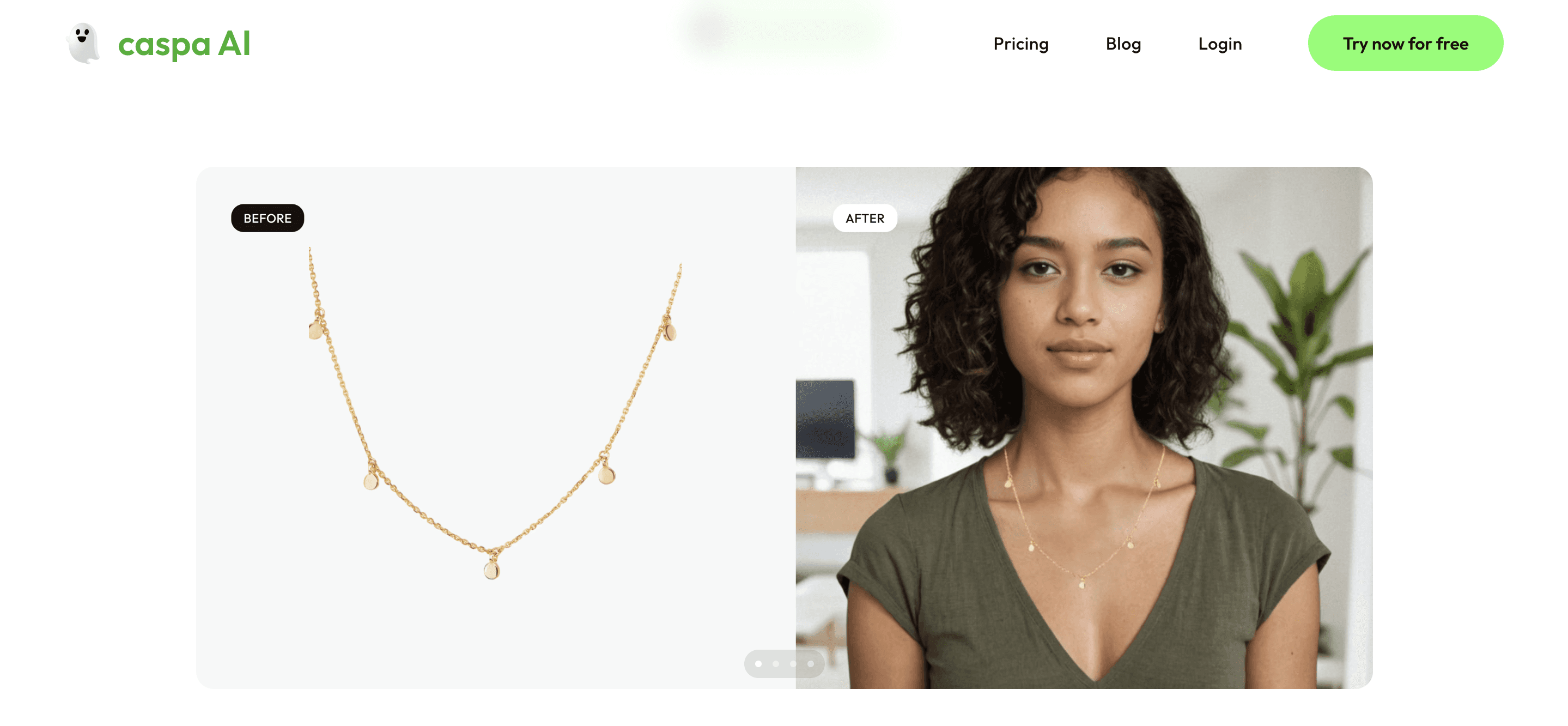
Product photography is expensive. It can eat up to 20% of revenue, especially for eCommerce brands that need to create fresh product visuals for every new collection, seasonal launch, or paid ad campaign. Caspa helps cut those costs by using AI to create product images that look like they were captured in a professional studio. The technology can generate ultra-realistic photos of products with human models and get them to teams as quickly as traditional product photography. Caspa helps brands maintain their profit margins and stay afloat in an unpredictable economy by streamlining product photography operations.
Custom Stock Photos for Your eCommerce Business
When you use Caspa, you won’t have to rely on boring stock photos of products anymore. Instead, the AI product photography tool creates custom images for your eCommerce store that match your unique brand and vision. For example, if you sell boho-chic home decor, Caspa can generate stunning photos of your products with models in a cozy, bohemian setting. These custom visuals can help you tell a better story and create a more engaging online shopping experience for your customers.

