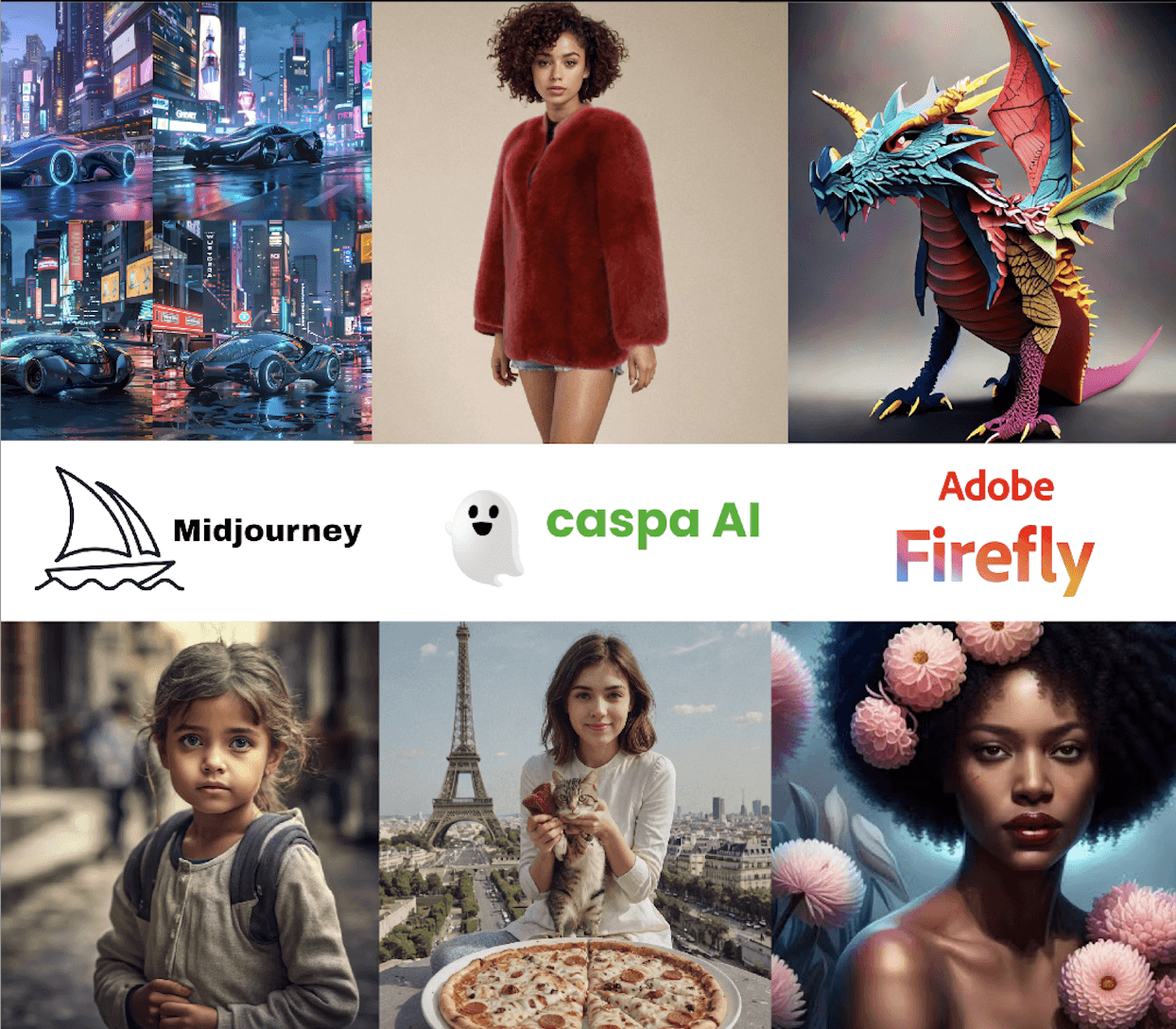Aug 12, 2024
Top Midjourney Alternatives in 2024
Visual content plays a crucial role in eCommerce, influencing purchasing decisions and enhancing brand perception. As businesses strive to create compelling visuals efficiently, image generation tools like Midjourney have gained popularity. However, exploring alternatives can provide unique features and functionalities tailored to your specific needs. Here’s a comprehensive guide to some of the top Midjourney alternatives for image generation in 2024.
1. Caspa AI
Overview
Caspa AI helps users create AI product photos in minutes. It's for anyone who wants a simple all-in-one AI tool that specialises in product photography with AI in a single simple to use platform. This includes AI background removal, image upscaling up to 4k resolution, AI photo editor and more. Their USP is the ability to upload your own products or subjects and generate realistic photoshoots around them.
Key Features
Generative AI Technology for Product Photography: Automatically generate realistic lifestyle images based on user inputs, enhancing visual appeal and engagement.
Upload Your Own Products: Create new products, remove backgrounds, upscale images and more. You can edit images to match brand aesthetics, adjust backgrounds, and integrate products seamlessly into lifestyle scenes.
Time Efficiency: Create multiple high-quality images in minutes, reducing production time and accelerating content creation.
Why Caspa AI?
Caspa AI empowers brands to create visually appealing content that resonates with customers, driving conversion and sales. Its user-friendly interface, uses state-of-the-art technology and powerful AI capabilities tailored for eCommerce. There's a 2 week free trial and the team are very responsive if you have any issues! Feel free to reach out at any time.
2. Canva
Overview
Canva is a versatile design tool that offers a range of templates, graphics, and editing features to create visually appealing marketing materials. It caters to businesses of all sizes and skill levels, providing intuitive tools for DIY design projects.
Key Features
Design Templates: Choose from a vast library of templates for social media graphics, presentations, posters, and more.
Drag-and-Drop Editor: Customize designs with ease using a user-friendly interface and intuitive drag-and-drop functionality.
Collaboration Tools: Share designs with team members, collaborate in real-time, and receive feedback seamlessly.
Why Canva?
Canva is for businesses looking to create professional-looking designs quickly and affordably. It offers extensive customization options and templates tailored for various marketing and promotional needs.
3. Adobe Firefly
Overview
Adobe Firefly focuses on integrating generative AI models into Adobe's established products. They use their own training data for their AI models and are currently in beta. You can use Adobe for text to image generation and also for generative fill. It aims to enhance creative workflows.
Key Features
Professional Templates: Access customizable templates for social media posts, flyers, banners, and more.
Brand Customization: Incorporate brand logos, colors, and fonts to maintain brand consistency across designs.
Text Effects: Use Adobe Express to create standout text effects for various media.
Why Adobe Firefly?
Adobe is trusted by professionals for its advanced design capabilities. It offers robust features for creating dynamic visual content that captivates audiences and enhances brand presence.
4. Piktochart
Overview
Piktochart is a visual communication tool that specializes in creating infographics, presentations, and reports. It offers customizable templates, data visualization tools, and drag-and-drop functionality to simplify design processes.
Key Features
Infographic Templates: Choose from a variety of infographic templates to visualize data and convey information effectively.
Data Visualization: Incorporate charts, graphs, and maps to present data in a visually appealing and easy-to-understand format.
Collaboration and Sharing: Collaborate with team members in real-time, share designs securely, and receive feedback efficiently.
Why Piktochart?
Piktochart is useful for businesses looking to create informative and visually engaging content, such as infographics and reports. It offers tools for data visualization and customization to communicate complex information effectively.
5. RelayThat
Overview
RelayThat is a design automation tool that simplifies the creation of branded marketing materials and social media graphics. It offers ready-to-use templates, customizable layouts, and smart resizing capabilities to optimize designs for different platforms.
Key Features
Smart Resize: Automatically resize designs for various social media platforms, ensuring consistency across channels.
Brand Management: Create and manage brand assets, including logos, colors, and fonts, to maintain brand identity.
Batch Editing: Edit multiple designs simultaneously, saving time and increasing productivity for marketing campaigns.
Why RelayThat?
RelayThat is used by businesses for its efficiency in creating consistent and on-brand marketing materials. It streamlines design workflows and enhances productivity with its smart resizing and batch editing features.
Top Midjourney Alternatives
Choosing the right image generation tool is important if you want to cut costs and save time improving any visual content. While Midjourney offers powerful features, exploring alternatives like Caspa AI, Canva, Adobe Spark, Piktochart, and RelayThat can provide different functionalities that can be tailored to your marketing needs.
At Caspa AI, we understand the challenges eCommerce sellers face trying to stand out on Amazon. Our goal is to help sellers create high-quality ultrarealistic lifestyle images with human models quickly and efficiently, to ensure your product listings are visually appealing and professional.
For more tips and insights, stay tuned to our blog, where we share the latest trends and strategies in eCommerce and AI technology.